Lists and Procedures
Paligo has many different types of lists and procedures that you can use in your content. Each type of list has a different purpose and underlying structure, for example, there are bullet lists, procedures, numbered lists, and specialized lists for questions and answers and much more.
To get started with lists, we recommend that you learn about the commonly used Types of Lists. You can then refer to the relevant help articles to learn how to create lists, and order, reuse, and convert them.
You can also check out this video for some tips on working with lists.
The most commonly used list types are available under the Edit tab in the Toolbar.
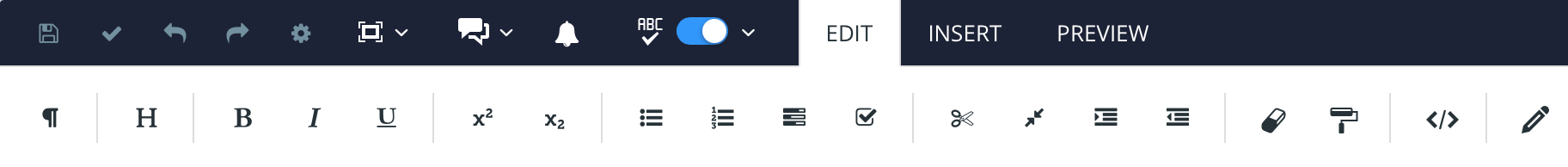 |
-
Unordered lists

Also known as bullet lists or itemized lists gives each list item has a disc prefix by default. Use these for lists where the order of the list items is not important.

Example of unordered list
-
Ordered lists

Also known as numbered lists gives each list item a number prefix. Use these for lists where the order is important, but it is not related to step-by-step instructions. For example a topic with chart positions, such as a "Top 10 reasons to recycle the battery" then the order is important, but the sequence is not step-by-step instructions.

Example of ordered list
-
Procedures

Use procedures for step-by-step instructions. Each list item is a step and the structure of the elements is designed specifically for a process.

Example of procedure
-
Checklists

Also known as to-do lists gives each list items a checkbox prefix. For PDF, the boxes are blank so that they can be checked. For HTML, the boxes are selectable.

To find out how to add checklists, see Checklists.
For other types of lists, use the Element Context Menu to add the appropriate list element, for example variablelist or qandaset.
-
Tasks - Tasks are more formal versions of procedures that have additional elements available that cannot be used with regular procedures, see Tasks.
-
Question-and-Answer Lists - Use these lists for frequently-asked-questions lists with a series of questions and answers. To find out how to create question-and-answer lists, see Question and Answer Lists.

-
Callout Lists -Callout lists are designed for adding annotations to code samples in your content. You can use them to add "hotspots" to your code example with explanations for those markers shown below.
For example, the following image shows a code sample that has two "hotspots" in the code. Below the code sample, there are text descriptions to provide the reader with more information
To find out more, see Annotate Code Blocks.

-
Variable Lists - Also known as description lists, these lists look like borderless tables and are for describing terms. To find out more, see Variable List (Description List).

You can add procedures and different types of lists to your topics. The most commonly used Types of Lists are available under the Edit tab in the Toolbar.
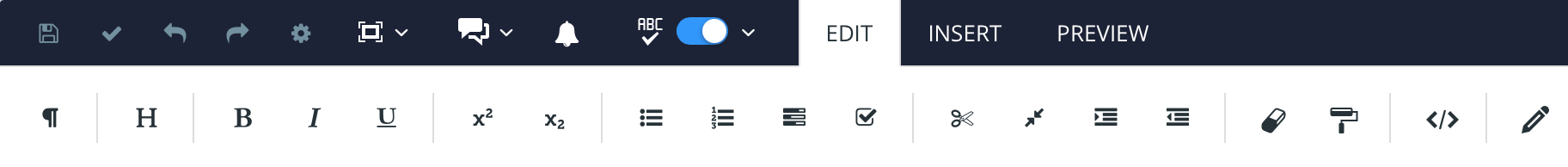 |
-
 Unordered list also known as a bullet list.
Unordered list also known as a bullet list. -
 Ordered list also known as numbered list or itemized list. Do not confuse it with a procedure, see Types of Lists.
Ordered list also known as numbered list or itemized list. Do not confuse it with a procedure, see Types of Lists. -
 Procedure used for step-by-step instructions.
Procedure used for step-by-step instructions. -
 Checklist used for To-Do lists with checkboxes.
Checklist used for To-Do lists with checkboxes.
For other types of lists, use the Element Context Menu to add the appropriate list element, for example, variablelist or qandaset. To access the element context menu, press Alt + Enter ⏎ (Windows) or Command ⌘ + Enter ⏎ (Mac).
Tip
To speed up your work in Paligo, see Keyboard Shortcuts.
-
Select the topic or component in the Content Manager to open it in the Editor.
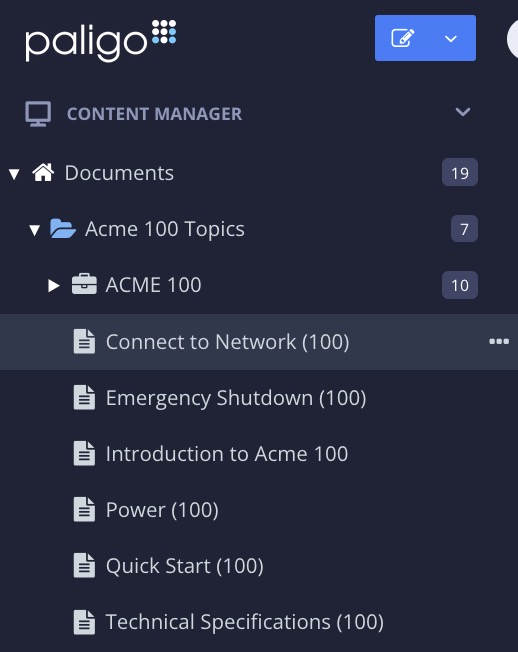
Alternatively, you can Create a Topic and edit that.
-
Position the cursor where the list is to be added.

The cursor has be to placed in a valid position, such as inside an empty
paraelement or immediately after apara.
-
Select the Edit tab in the toolbar.
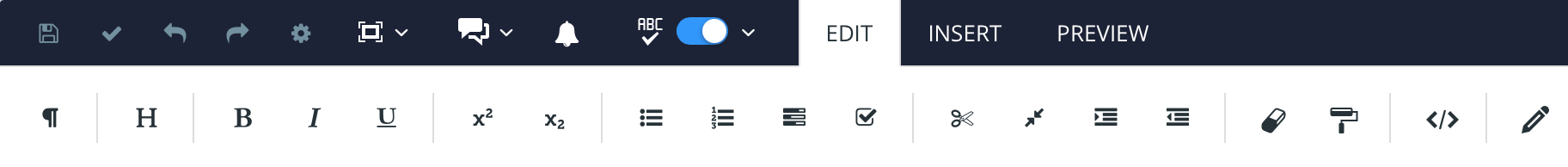
-
Select a type of list from the toolbar.
Paligo creates the first list item or step automatically.
-
Enter the text for the first list item or step.
-
Press Enter to add new list items or steps. ⏎

-
Select Save.

Tip
More useful tips when working with lists and procedures:
-
To reuse parts of a list, see Reuse a Sequence of List Items
-
To copy lists or specific list items, see Copy Elements
-
To move lists or specific list items, see Move Elements
-
To add extra content inside a list, see Add Content Inside a List Item or Step
-
To remove a list, a specific list item or step, see Remove Elements.
This section describes how to convert a list into a different list type.
-
Select the list or procedure in the Element Structure Menu.

-
Select a list type from the toolbar.
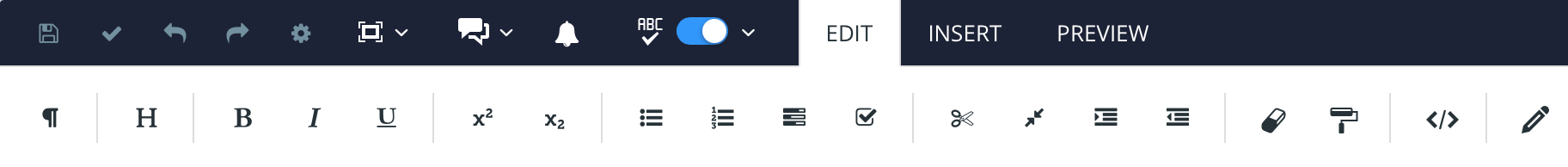
-
Select Confirm to change into a new list type.
-
Select Save.

By adding attributes, you can control the numbering of an ordered list. You can set it to start at a specific number or continue the numbering from a previous list.
-
Select the ordered list in the Element Structure Menu.

-
Select Go to element.
-
Add one of these attributes in the Element Attributes Panel:
-
Startingnumberto specify the first number the ordered list will use. Add the starting number. -
Continuationand set the value tocontinuesto make the list continue the numbering from a previous list.

-
-
Select Preview to see the changes to the numbering.

-
Select Save.

By adding the numeration attribute, you can adjust the numeration type for the ordered list. You can choose between:
-
arabic1, 2, 3 (default) -
upperalphaA, B, C -
loweralphaa, b, c -
upperromanI, II, III -
lowerromani, ii, iii
-
Select the ordered list in the Element Structure Menu

-
Select Go to element.
-
Add the
numerationattribute in the Element Attributes Panel. -
Select desired numeration type from the menu.

-
Select Save.

There are several ways to change the order of the list items / steps in your lists and procedures.
-
Use the XML Tree View to see the list structure, and then drag and drop each list item / step to a different position.

-
Select the listitem/step, then select the listitem or step element in the element structure menu. Use the Move Up and Move Down options to change the position of the list item / step.

-
Select the list item / step and then use the keyboard shortcuts to move it up or down.
The keyboard shortcuts for Mac OS are:
Option ⌥ ↓ for down
Option ⌥ ↑ for up
The keyboard shortcuts for Windows are:
AltShift↓ for down
AltShift↑ for up
To split a list into two separate lists:
-
Select the area between the list items/steps where you want the split to take place.

-
Select the Split icon on the Edit toolbar.

Paligo splits the list at the selected listitem/step. You now have two separate lists of the same type.

The second list is completely separate to the first list, with new numbering (if it is a numbered list). You can Convert a List or set attributes on the list without affecting the first list.
You can merge two adjacent lists of the same type into one list. This is useful if you have:
-
Imported content that was perhaps not formatted correctly in the original version, resulting in lists being broken down into smaller separate lists.
-
Two lists that were previously separated by paragraphs or other content that has now been deleted.
To merge two adjacent lists:
-
Select any list item or step in the first list that you want to merge. The first list is the list that is closest to the top of the topic.

-
Select the element that represents the list as a whole in the Element Structure Menu and choose Go to element.
For example, if in step 1 you selected a
step, then you should select theprocedureelement in the element structure menu.
-
Select the Merge toolbar icon.

Paligo will merge the list with the next list as long as:
-
The current list and the next list are of the same type
-
There is no content between the current list and the next list.

-
-
Select Save.

To "undo" a list so that it becomes a series of paragraphs instead:
-
Select a
listitem/stepin the list. -
Select the element that represents the list as a whole in the Element Structure Menu and choose Go to element.
For example, if in step 1 you selected a
step, then you should select theprocedureelement.
-
Select the icon for the type of list that you want to undo. For example, if you have a procedure list that you want to turn into paragraphs, select the procedure icon.

When you select the icon, Paligo converts the list into a series of
paraelements.
You can quickly convert paragraphs into popular types of list by using the toolbar icons (or their keyboard shortcut equivalents). This can be useful when you have content that is written as paragraphs, but should really be procedures or lists. For example, if you have copied content from a plain text editor into
para elements.
-
Select any part of the paragraph.
-
Select the toolbar icon for the type of list you want to create. For example, select the procedure icon to turn a paragraph into the first step of a procedure.

-
Repeat step 2 for any subsequent paragraphs.

Note
When you turn a paragraph into a list or procedure, Paligo automatically moves the cursor to the next paragraph. So if you have a group of paragraphs, you can keep selecting the toolbar icon to turn each subsequent para into a step.
When you are creating lists or procedures, you may find that there are opportunities for content reuse. A common example is if you are documenting software and you have a "Select Save" option that appears over and over again. To follow best practices, rather than create multiple versions of that, you should write it once and reuse it in your various procedures.
To reuse text fragments (individual paragraphs) in your lists, position the cursor inside a list step, where the para element is valid. This could be inside the para that is added automatically for each step, or it could be after the first
para inside the step, but before the next step. Then use the Reuse text feature to search for reusable text fragments, and insert one at the cursor position. To find out more, see Reuse Text Fragments.


Valid cursor positions for reusing text fragments in a list.
To reuse an entire list, create an informaltopic and add the structure of the list into that. You can then insert the informaltopic into other topics, wherever it is needed. But remember to organize your informal topics into a logical folder
structure in the Content Manager, so that other writers will be able to find them more easily. To find out more, see Create an Informal Topic.
To reuse parts of a list in another list, see Reuse List Items.
When you are writing lists and procedures, it is likely that you will need to add some extra content inside the step. This could be an extra paragraph, an image, or an admonition. In this article, we will explain how to do that. If you are looking for help on how to have a sublist inside another list, see Sublists.
To add content inside a list item or step:
-
Position the cursor so that it is outside the para element in the list item or step. (But still inside the list item or step).

-
You can now add other elements, such as images, admonitions, and other paragraphs. To add these, you can use the toolbar menu or the element context menu, just like when you add elements outside a list. The elements that you add will appear indented, so that they are aligned with the paragraph inside the list item or step.
Note
To access the element context menu, press Alt and Enter (Windows) or Option ⌥ and Enter (Mac).
-
To add a list item or step after the content inside the step, position the cursor so that it is outside the list item or step. Then press Enter to display the element context menu and select listitem or step, depending on the type of list you are using.

-
To end the list, select a position outside the list, after the last step. You can then add other elements, such as paragraphs if needed.
Check out this video as an example of how to add an image (the same principle applies if you want to add a table or anything else):
Adding an image to a procedure step
When you are writing step-by-step procedures, you may have some steps that are optional and some that the user must complete. To make these steps stand out, you may want to style them differently, and this requires the steps to be marked up differently in Paligo XML.
You can use the performance attribute to set a step to optional or required. When you publish to HTML, the step will have a class name for optional or required, so that it can be styled differently using CSS.
Note
Optional and required steps can only be styled differently for HTML outputs. If you need different styling for PDFs, a customization is required.
To use the performance attribute:
-
Create a procedure with steps.
-
Select a step. In the element structure menu, select the
stepelement and then select Go to element.
-
In the Element attributes section, search for the
performanceattribute and then add it.
Note
If the performance attribute is not shown, check that you have selected the step element and not the para element that is inside the step.
-
Set the value of the performance attribute to:
-
Optional for steps that are not a requirement. The user can choose whether they want to complete these steps.
-
Required for steps that the user must complete.
-
-
Select Save.
-
Create a custom CSS file and add the styling for the optional and required steps to it. The classes you need to style are .step.optional and .step.required. For example, the following code adds "(Optional)" or "(Required)" before the paragraph in the step and also sets the font to bold.
.step.optional p:first-child:before { content: '(Optional) '; font-weight: bold; } .step.required p:first-child:before { content: '(Required) '; font-weight: bold; }This example only works for English. But it is possible to have multi-lingual support with CSS:
/* For supporting multiple languages: */ html[lang="sv"] .step.optional p:first-child:before { content: '(Valfritt ) '; font-weight: bold; } html[lang="en"] .step.required p:first-child:before { content: '(Required) '; font-weight: bold; } html[lang="sv"] .step.required p:first-child:before { content: '(Obligatoriskt ) '; font-weight: bold; } -
Upload your CSS file to your HTML layout.
To find out more about creating custom CSS files and uploading them to your HTML layouts, see Style with CSS.
-
Publish to HTML, using the HTML layout from the previous step.