Layout Editor
A layout is a collection of settings that you apply to your content at the time of publication. Paligo uses the layout settings to determine how to style and process your content when creating the published output. These settings vary depending on the type of layout.
You reach the Layout Editor from the Layout tab in the top menu. The initial page is where you create new layouts and access existing layouts. The list is empty if no layouts have been created. When you access a layout, the settings page appears.
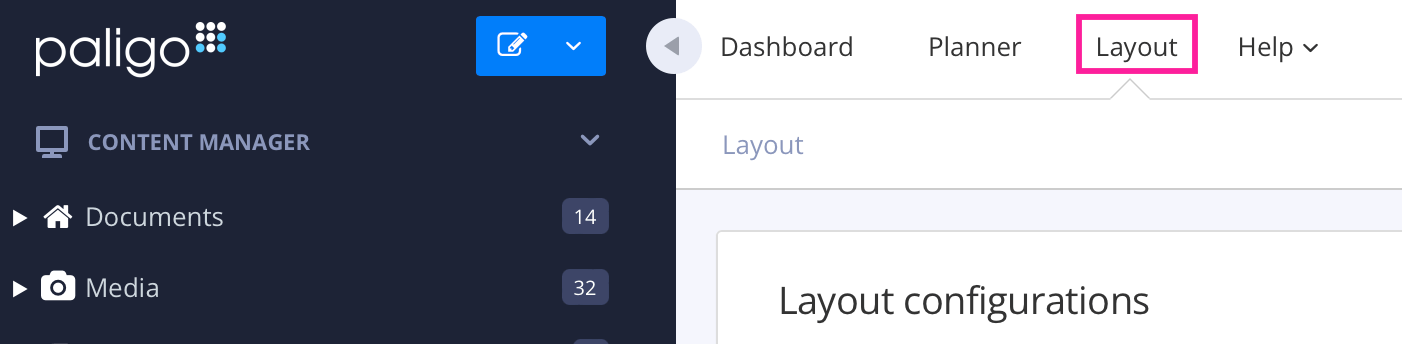

To the left the layout tab. To the right the settings page.