What's New in Paligo?
Finally, spring is here, and besides all of us finally being able to enjoy some warm and sunny weather we've also got another release for you already - just about a month after our previous one.
As always, we're including a number of miscellaneous improvements to boost your Paligo experience. But this time we've also got a real treat for all of you who use Paligo to create and single-source content for publishing to Salesforce! Read more about it below.
Salesforce Preflight
If you need to publish your documentation to Salesforce you're going to love this!
Prepare to enhance your publishing workflow with our Salesforce Preflight feature. The Salesforce Preflight feature gives Paligo users unprecedented control in publishing single-sourced structured content to Salesforce. Gain the ability to visualize and manage how your content will be organized within Salesforce before you even hit the publish button.
With Salesforce Preflight, you get:
1. Selective Publishing: Choose precisely which topics from your Publication will be published to Salesforce, ensuring only the necessary information is published.
2. Visual Representation and Status Indicators: Easily understand the status of your documents with intuitive indicators, making it clear what needs to be added, updated, or removed.
3. Limitation Warnings: Stay ahead of potential issues by receiving alerts about Salesforce's rules and limitations, avoiding problems during the publishing process.
4. Deletion of Resources: Tidy up your Salesforce instance by marking resources for deletion directly from Paligo, streamlining content management.
With Salesforce Preflight, not only will you ensure your content is perfectly organized and ready for your audience, but you'll also save significant time and effort in the process. For more detailed information, see Salesforce Preflight.
 |
Other improvements
-
Branching a topic or publication, now provides the option to move the new branch to a folder of your choice.
-
Improved performance when merging a publication or topic. The publication will load and merge faster because of several bug fixes.
-
New layout setting for HTML5 Help Center to expand or collapse the TOC sidebar when you click the link title / position in the TOC - similar to when you expand the menu by clicking the arrow, see Collapsible TOC Sidebar (HTML5).
-
Moving resources in the Content Manager by drag and drop, now triggers a confirm dialog, to prevent the action of a unwanted move.
-
Problems with misplaced heading levels when publishing to Salesforce are now solved. With this fix, heading levels in Salesforce match the ones in Paligo upon a successful publish.
-
When comparing snapshots in the Contributor Editor, we have added the snapshot comment to the view so it's easier to know what snapshot contains what change.
-
When creating a snapshot, all the child resources will inherit the parent snapshot comment.
-
Finally… We have listened to your feedback and brought back the line break inside tables in Edit View and Review View. This means that you no longer have to struggle with table cells spanning as wide as the whole sentence.
We're really excited for the first release of the year as we have prepared some goodies for our beloved customers. Not only is the new contributor editor live, we are also adding an AI Assistant in the contributor editor as a Closed Beta, huge improvements to Zendesk Multibrand integration, new /assignments endpoint in our API and much, much more! Read more details below.
New Contributor Editor
In December 2023 we informed you that the previous Contributor Editor would be replaced in early 2024. Previously, you had the option of choosing between both the previous and the new Contributor Editor. This option is no longer available and all Paligo instances from now on use the new Contributor Editor. The benefit is a new and more modern editor that is faster, more reliable and scalable.
AI Assistant (Closed Beta)
We are happy to announce that Paligo's new AI Assistant is now ready to be tested in a Closed Beta program. AI is on the lips of many, some with excitement, and others with scepticism. For us at Paligo it has been very important to listen to our customers as we take our first steps in adding AI features. Our CEO has written a blog post about both our stance and our approach to AI here. Users will receive instructions on how to access the Closed Beta program in an email, or an in-app message.
Our built-in AI Assistant in the Contributor Editor provides you the ability to improve existing content, but also to generate new content such as titles, paragraphs, lists, and tables by prompting OpenAI.
 |
It has two main functionalities;
-
One button called “Generate text” where you can prompt the AI assistant to produce content, or modify the marked content for example: “Provide me with a procedure with steps on how to install MS Word on a PC” or, “Provide me with a bibliolist that has four entries with some placeholder text so that I can edit it later”.
-
The other button is “Commands” where a customer will be able to define a text and then choose a predefined prompt to change styling, formatting or wording, with options such as “make it shorter” or “make it sounds professional”.
 |
To learn more, see AI Assistant.
Improved Zendesk Multibrand Support
This enhancement brings greater convenience to the Zendesk account management. It is now possible to seamlessly manage multiple Zendesk accounts, with the ability to create and access an unlimited number of accounts directly from Paligo.
 |
Key features include:
-
Unlimited Accounts: Flexibility of managing multiple Zendesk accounts, without constraints on the number of accounts you can create or access.
-
Separate Publication Settings: Tailor your publishing workflows more efficiently by storing publication settings separately for each Zendesk account. This enables for customizing the publishing configurations based on the requirements of individual brands or projects.
-
Streamlined Account Selection: With the new Publish dialog, easily select the desired Zendesk account to publish the content to. This streamlined process ensures that it is possible to publish content to the correct account every time, minimising errors and improving efficiency.
Assignments endpoint in Paligo REST API
With the assignments endpoint, users can create a one-way integration with, for example, Jira which then allows Jira to create assignments in Paligo. This means that users could automatically create Paligo assignments based on Jira tickets. To make this work properly we have also added endpoints for /users and /groups to be able to fetch users and groups that assignments then will be assigned to.
You can read more about the Paligo API and its endpoints in the Paligo API.
Improvements to topics with locked workflow status
Previously when viewing a topic that was locked due to its Workflow Status (Released, In Translation) users would see a modal window explaining why it is locked as well as providing the option to either "View" or “Continue”. Clicking “View” would allow you to view the topic while still locked, and “Continue” would set the topics workflow status to Work in Progress and allow you to edit the document.
Now we have changed this so that instead of being met with a modal window, there will now be a banner above the editor. This will greatly improve the experience working with documents that are locked for editing:

Other key improvements:
-
Authors now can access the Source Code Editor of locked topics and copy the content. This is certainly helpful when wanting to access ID's or other attributes of the content even while it is locked.
-
Authors will not be able to save changes made in the Source Code Editor as long as the document is still locked.
-
If a user is authorized to change workflow status, the topic can still be set to “Work in Progress” by clicking the button in the banner message. No more unclear buttons causing mistakes.
Other improvements
Contributor Editor
-
Tables wider than the edit area now has their own scrollbars.
-
A toggle has been added to temporary turn off autosave.
-
Cross references can no longer be edited or unlinked when in a reused text fragment.
-
A new option has been added to the toolbar "inline styles" dropdown for styling text with overline.
Layout Editor
-
Sections title auto-labels in an appendix will begin with its ancestor appendix auto-label, for example the first section title in appendix "A" will get the label "A.1." when the new Layout Editor (PDF and HTML5) parameter "Appendix section labeling" is set to "Enabled". The default is "Disabled" to preserve the current behavior. To learn more, see Appendix Labels on Subsections
-
The structure of TOC settings in the PDF Layout Editor has been updated and restructured.
-
Layout Editor option added for excluding the indicator for untranslated content when publishing to HTML based layouts.
-
A new layout setting ('Help Center theme options/Treat nested sub publications as topicheads') lets nested sub publications to be treated as a non-clickable labels ('topic head') to categorize subtopics in the page TOC. It means that its title will show in the TOC sidebar, but it will only serve as a label for its child topics, see Layout Settings for Parent Publications.
-
Introduction of a new group of header / footer parameters for verso pages in the PDF layout editor. With this feature, the layout adds additional categories for: - 'general' - 'header/footer cells - default (recto page) - 'header/footer cells - verso page. For details, see Headers for PDFs and Footers for PDFs.
-
Parameters have been added to the Layout Editor to choose between title and titleabbrev in xrefs (HTML, HTML5, PDF) and breadcrumb trails (HTML5 only). The defaults are consistent with the current behavior: titleabbrev enabled for xref, disabled for breadcrumb trails, see Use Title Abbreviations.
-
A new parameter is added to the PDF Layout Editor: Font page → info elements → “Use leading zero padding“ that makes it possible to disable leading zero padding. When enabled, all single-digit dates will have a leading zero padding (this is the behavior in prior releases). For example, when publishing on the third day of a month will result in '03'. When disabled, the output will be '3'. Default: Enabled. Learn more, see Change Publication Date and Time Format (HTML5) and Change Publication Date and Time Format (PDF).
-
HTML5 outputs treat the d:glossary/@ attribute the same as PDF, removing unused glossterms from the glossary, see Filter Out Unused Glossary Terms.
-
Added the possibility to hide top navigation links from Category panel and Hide top navigation links from TOC. This feature can be toggled by choosing the new options in the Layout Editor, see Hide Top-Navigation Links.
-
When rebasing a layout file you can no longer select layouts that are already based on the file currently being rebased.
-
Adds an option in Layout Editor to justify the last or only line in a paragraph in a table cell Tables > TabStyle# > General > Justify Text.
-
Topic TOC section depth, that enables users to enter a different value for the topic TOC than for the main article TOC. The new parameter enables users to select either an absolute TOC depth or a relative TOC depth, the latter by adding '+' before the integer in the parameter value.
Integrations
-
The integration with Semantix now uses the Alternative language code when creating quotes.
-
The mapping between publications/topics and corresponding Salesforce articles are different for sandbox and production Salesforce instances. This change leads to: The API errors like “Article with this URL already exists” after switch between production/sandbox will disappear. The article can be updated only for sandbox or for production.
Importing/Exporting
-
When importing content to Paligo, you can now decide how missing images should be handled. The default is that Paligo creates placeholders in the Media folder even for images that are missing. When disabled, missing images are disregarded. This can be set in the import wizard.
-
Backslashes in translated strings will now be handled correctly both when exporting and importing PO translation files.
-
Users can now import <topic> in the allowed contexts.
Translation
-
Language names (native) displayed in Language tabs in PDF outputs are fetched from Language settings instead of default values, to support customisation of displayed language names, and to support language codes that are missing from the default values.
Taxonomies
-
Taxonomy icons have been added to images in Content Manager.
Assignments & Collaboration
-
The Assignments Panel has changed place with the Activity Feed Panel for Contributors, Reviewers and Authors.
-
Comments are now hidden from other topics when reviewing a fork assignment. We also now only allow adding comments within the fork in the assignment.
Main editor
-
Inline images in reused text fragments can no longer be replaced, converted to non-inline or resized. Inline images that are not in reused text fragments can now be resized by the toolbar number input and unit dropdown.
-
Support added for new Wistia video embed URL formats.
-
Implemented a solution to avoid creating folder structure and publications when restoring a snapshot of only a single component resource (topic, appendix, etc.)
-
Publications are now checked out in the same way as Topics are in Paligo. This means that multiple users will no longer be able to edit the same publication structure at the same time in order to prevent accidental edits that overrides edits from other users.
-
We have introduced a new confirmation dialogue when moving images which are reused to Trash, allowing users to review where images are being reused and select which occurrences you wish to keep/discard.
-
While the publishing process is ongoing, users can now minimize the progress indicator to continue working in Paligo distraction free. The progress will now be shown as an indicator in the top-right corner of Paligo which is also clickable, to maximize the publishing progress again.
Additional improvements
-
Improvement of core state handling in the structure merge dialog to improve stability.
-
The Checked Out Documents Panel in the Dashboard will now be paginated by each 10 entries. There is also a button to load all entries if necessary
-
When a user is on the dashboard or opens a new tab, the fork/reused component that a user has opened, will be highlighted.
-
Updated Swagger to v.5.9.1 with OpenAPI3.1 support
-
JavaScript libraries jQuery, jQuery UI, jQuery Migrate and Moment.js were updated to the latest version.
-
Statistics page will no longer count template topics as orphaned documents.
-
The latest autosaved revision will now be kept after a manual save.
As we reach the end of the year, we’re excited to release an entirely new publishing integration, a big improvement to publishing multiple languages to HTML, and some powerful new features related to taxonomies and translations. We’ve also made a few improvements based on your feedback that will help you save time when working in Paligo.
SFTP Integration
Do you already publish your Paligo content to an SFTP server? Or maybe you’re looking for a quick and easy way to host your Paligo content. Then we’ve got good news for you!
Paligo now supports one of the most popular deployment methods - SFTP! Publish your Paligo content straight to your hosted website with just a few clicks! Or use the Paligo API to integrate Paligo with your continuous deployment pipeline.
Once you’ve set up this integration on your integrations page, you can find it in the publish window. For more information, see SFTP Integration.
The SFTP integration is available on Business and Enterprise plans.
 |
Language Switcher on All Pages
This one has been requested a lot by those of you that publish multiple languages to our HTML5 output. Your users will no longer have to find their way back to the start page to switch to their desired language - since you now have the option to show the language switcher on each page! For more information, see Extended Language Switcher.
 |
Variables Information in Translation Package
It can often be hard for translators to understand the context of Paligo variables in the content. To help with this, Paligo can now include a note with the translation unit that describes any variables used inside. These notes are available in the XLIFF import as well as for the Phrase integration.
You can enable this note to appear by using the new “Include variables information” translation export option. For more information, see Export a Translation Package.
 |
Working with Taxonomies
We’ve given taxonomies some love this release. We now display an icon in the Content Manager if the document has one or more taxonomies. You can hover over this icon to see what taxonomies are applied. This will make it easier to at a glance organize content with taxonomies.
We also give you some better feedback when you apply a taxonomy. We’ll indicate to you what document received the taxonomy by highlighting it in the Content Manager, and display a message in the Activity Feed as well.
Last but not least, we are pleased to announce the introduction of bulk management capabilities for taxonomies. Users can now efficiently Add Taxonomy Tags and Remove Multiple Taxonomy Tags on a larger scale, creating a more streamlined and productive content management experience. The addition process has been seamlessly integrated into the Content Manager, while removal can be conveniently executed through the search functionality. In the event of unintentional taxonomy additions to publications or folders, users now have the valuable option to promptly 'Revert' these actions. This functionality is easily accessible through the Activity feed and remains active for a period of 10 minutes after the taxonomy is applied.
 |
Enhanced User Experience
As we’ve mentioned before, we’ve been focusing extra on making UX improvements based on your feedback. And in addition to the already mentioned improvements in this release, we have some more updates to make working in Paligo feel even better!
Quickly rename files in the Content Manager - You can now double-click on the side of the resource name in the content manager to rename it. Hope you like this handy new trick! For more information, see Rename Content.
 |
New options for documents in the Activity Feed Panel - We’ve added two new options to documents that show in the activity feed - so you can now either open the document in the editor, open it in Folder view, or locate it in the content manager. For more information, see Activity Feed Panel.
 |
Copy assignment URL on creation - There’s now a button to quickly copy the URL of an assignment when it’s created. You can use this to share the assignment with someone quickly without having to wait for the email notification. For more information, see Create Assignments.
 |
Other improvements
-
Contributor editor beta
-
Success, emoji, no emoji and error admonitions can now be copied into the contributor editor from Confluence. They will be mapped to existing admonition types. Success, emoji, no emoji become notes and errors become cautions.
-
You can now indent text in code blocks.
-
When pasting an admonition copied from Confluence no extra empty elements are added to the UI.
-
The spell checker in now unmarks words as misspelled when they have been corrected with the suggested words.
-
Fix issue where topics containing glossary could get incorrect syntax when saving.
-
Fix issue where a space would appear after some inline elements such as inline images when added in Main Editor and then opened in beta Contributor Editor.
-
When selecting an image the comment button in the toolbar will now become disabled.
-
Solved a bug where users could input text into protected elements, this is no longer possible.
-
Does not automatically remove empty elements.
-
Pasting now works better.
-
Replaced images now show correct preview.
-
Reworked how outdenting works to be more intuitive.
-
When edit mode for a topic is closed any selected profiling is still visible in the preview.
-
Programlisting elements no longer specify that an unrecognized language is "undefined".
-
When hovering over a reused text fragment it now says “Reused Text Fragment”.
-
-
Main editor
-
Prevent issue where nested tables could flicker if they overflow in Main Editor.
-
Stepalternatives elements now display as bulleted lists.
-
Fix issue where main editor table columns didn't respect custom widths.
-
Add horizontal scroll support for tables in main editor.
-
There is no longer a vertical space between the table header and the table body.
-
Table rows with profiling attributes no longer get shrunk horizontally.
-
All table head cells are now styled the same.
-
Updated the element insert menu search to display more relevant results first.
-
Place redesigned tabstyle indicator on main table content.
-
Table labels are no longer cut off.
-
The Main Editor sidebar now shows a document's applied taxonomies.
-
The Main Editor sidebar has improved collapsing behavior.
-
Added schematron rules to the Paligo editor that prevent users from adding siblings and invalid children to sidebar components that contain an itemized list, ordered list, or procedure with @role='reuse-range'
-
Add formatting for overline text in html, html5, and pdf output. This change also adds styling to html output for strikethrough and underline.
-
-
Translation
-
The Phrase integration now uses Phrase's own project settings when exporting translations.
-
-
Assignments & colaboration
-
The button for "Finish assignment" now has a clarifying text.
-
The Contributions tab in Assignment Default Settings has been renamed to "Contribution assignments" to stay consistent with other tabs.
-
Improved text in "When the assignment starts" and "When the assignment ends" in the Comments tab in assignment default settings.
-
The message shown after updating the status of an assignment now specifies the new status of the assignment.
-
Remove animation that runs during planner load for each row with goal of improving performance, primarily with many assignments.
-
We have fixed a scenario where it was possible to write comments after an assignment was already finished.
-
Only last 1 month done assignments loaded by default on dashboard.
-
Add button to load all done assignments in dashboard.
-
Disable auto refresh for done assignments when user has clicked load all.
-
Clarify terminology for upcoming assignments.
-
As a convenient sharing method for the user, a button for copying the assignment URL has been added to the confirmation message when creating an assignment.
-
The ‘By you’ tab in the ‘Shared documents’ panel on the Dashboard should no longer be visible for Reviewers.
-
Apply profile filters in review mode on topics that are loaded when scrolling.
-
Made it easier to select text for comments in review mode.
-
Assignees are shown in the event summary that becomes visible when you hover above a calendar event.
-
Fix issue where para elements containing nested emphasis could not be commented on
-
-
Taxonomies
-
When changes to taxonomies are made, the Activity Feed now says "Taxonomy [...] has been created" or "Taxonomy [...] has been deleted", where before it called the taxonomy a folder.
-
Fixed an issue with removing colors from taxonomies.
-
Dragging and dropping taxonomies onto resources now behaves better.
-
-
Integrations
-
Correction to add support for more link targets in Salesforce Knowledge output.
-
Zoomin now shows as it's own base layout in the publish window.
-
Include topic names as metadata ("section/@data-resource-title") for Fluid Topics.
-
In cases of very large publications exceeding the upload limit for external repositories in Azure, we have added a functionality to automatically split zip archives into smaller chunks before uploading parts to the repository.
-
-
Import
-
For DocBook import, the previously unsupported elements set, book, part, and chapter become a publication (article) if they are the root element of the import, or a topic (section) otherwise.
-
This change imports DITA result elements as result elements in Docbook, and inserts them into procedures. The previous process imported result elements as paragraphs in whatever context they appear. Stepresult elements are now also supported.
-
-
Outputs & layouts
-
To support usability for videos, alternative texts documented in d:mediaobject/d:alt and d:mediaobject/d:textobject/d:phrase elements are now accessible as title attributes on video-related elements in HTML and HTML5 (html:iframe, html:object, html:video, html:embed, etc).
-
Upgrade the default search for HTML5. Add support for these additional languages: he hi hy jp kn ko nl sa ta te th vi zh.
-
This change adds a new parameter - $bibliography.numbered - to the HTML, HTML5, and PDF layout configurations so that auto numbering of bibliography lists and their citations can be enabled in the respective outputs. The new parameter is titled “Bibliography auto numbering”.
-
Fixed an issue where links would sometimes work unexpectedly in websites published with HTML5.
-
Makes jQuery 3.7.0 available for selection in the layout setting for HTML5 Help Center.
-
Description text has been added to the Capitalization for admonition title field in PDF layout configuration.
-
The label and description of "Use text label in admonitions" has been updated to better describe the field functionality in PDF layout configuration.
-
You can now set the alignment of list labels (usually a number or a bullet) in the layout.
-
You can also set both the list label width and alignment for an individual list (using the role attribute).
-
Added a new parameter to the XML layout editor: General → Preview links that gives users the option to suppress preview links in the XML output. The same parameter in already available in the HTML5 layout.
-
You can now style the List Titles (List of Figures, List of Tables etc) for the TOC in the Layout Editor.
-
The Layout Editor Options for the TOC has also been re-grouped for better usability
-
This task adds a new PDF layout editor setting (General → Images → Default alignment for images) that enables users to set a default value for image alignment in the PDF output. Values are left, center, right, and none.
-
Add formatting for overline text in html, html5, and pdf output. This change also adds styling to html output for strikethrough and underline.
-
Updated the description for "Font size for procedure titles" in the Layout Editor to show the correct default value (120%).
-
Makes it possible to override cookie consent logic/configuration with a layout custom javascript. This makes it easy to change the different texts used in the cookie dialogs.
-
A new option in the Layout Editor makes it possible to select between “Normal” (default) and “ISO 690” as styling standards for the formatting of biblioentries.
-
-
Other
-
Publications are now checked out and in the same way as Topics is in Paligo. This prevents users from editing publication structure at the same time and prevents accidental over written edits.
-
Fix that the content is updated in the review, contribution and translation interface when replacing a branch of a fork.
-
Stay focused on fork when branching and selecting option to open branch in editor.
-
Branched resources will now be scrolled to the center of the Content-Manager rather than the top.
-
If branching a topic after performing a search in the filebrowser, the search will only be rerun if the search results were still visible before branching.
-
Topics will now remain expanded when refreshing the Content-Manager.
-
In the Content-Manager, users will no longer be scrolled to newly created topics when branching forks.
-
Represent saved locale codes correctly by not forcibly show them as being uppercase.
-
Actvity Feed: Optional ways to locate or navigate to the affected component in the activity feed as been added via a new context menu.
-
Content can now be renamed by double clicking them in the Content Manager.
-
The Content Manager will now scroll to newly created branches, even if the editor is open.
-
A recent update introduced a bug whereby search results in the file browser would be cleared after branching a topic. This update fixes that bug.
-
Stepalternatives elements now display as bulleted lists.
-
">" symbols has been removed from publication structure context menu tooltips.
-
The term 'versions' has been renamed 'snapshots' in the Resource View.
-
Layout Editor configuration options now read "Deactivate" or "Activate" in true/false-type scenarios instead of "0" and "1".
-
The word "send" has been changed to "sent" when creating a new User.
-
The confirmation dialog shown when attempting to delete one or more resources now includes a list of the resource(s) about to be deleted, with the option to 'unmark' resources for deletion before confirming the removal.
-
Users can now select multiple resources in the Content Manager to "Convert to Main Branch" at the same time.
-
Context menus in the Structure Editor now tries to fit on the screen whenever possible.
-
Warning dialog when merging topics with unresolved suggestions now also shows branching icons and branch names of topics in the list.
-
It is now possible to set autoplay=false for self-hosted videos.
-
Add a button to reset the filters on the activity feed panel.
-
With the September 2023 release, we are turning our attention to some of your most common improvement requests. These include the #1 requested improvement from our users! And as always, we’ve made a number of minor improvements and fixes that are listed at the bottom of the article.
Easier to add topics to publications
It’s finally here, the #1 requested improvement from our users! Previously, if you dragged a topic into your publication structure, it was added at the end of the publication. You had to then move it to your preferred position. With the latest version, we’ve eliminated that extra step. Now you can drag-and-drop your topics to the specific position you want. No re-ordering required.
 |
The new drag-and-drop behavior works with single and multiple selections, so you can assemble complex publications faster than ever before.
Copy and paste into Publication structures
If you want to add content into structures without having to drag-and-drop, you can now use copy and paste as well.
 |
Simply select your document(s) in the Content Manager, open the dotted menu and select “Copy”. Then, open the Structure Editor for a publication. Each topic has a dotted menu with a “Paste” option for adding the copied content before or after in the structure.
Easier to find branched topics
Have you ever created a topic branch and then had a hard time finding it? This could be especially prevalent if you had branched a topic in a publication. But you’ll be glad to hear we’ve made it much easier to work with your new branches.
When you create your topic branch, you’ll now be presented with two new options (Label and Open new branch in editor).
 |
In this new dialog, you can easily create a label for your branch. We encourage always setting a label, as it makes it easier to organize and keep track of your branches. There’s also an option to automatically open your new branch in the editor after it’s created, saving you a few clicks.
As before, your new branch will always be placed next to the originating topic, but sometimes that’s not where you are in the Content Manager. So now we’ve improved the Content Manager so that it navigates to the resulting branch and highlights it for you.
We appreciate all of your feedback and suggestions for improving the Content Manager, and hope you enjoy these updates.
Other improvements
-
HTML5 Help Center output
-
Added the ability to have non-clickable topic headings in the TOC by setting the role topichead on sections. These headings will be excluded from internal search, web search and the sitemap.
-
Fixed an issue where the heading for bibliography topics would appear twice in PDF and HTML5 outputs.
-
Improved how biblioentry elements are displayed.
-
-
Coveo integration
-
When navigating “Back” in the browser from the search results page - the page will now remember and display what you previously searched for.
-
Enabled the use of taxonomies as Coveo facets.
-
-
PDF output
-
You can now format a sequence of bibliomixed elements as a list. Two new PDF parameters - "Display bibliomixed as a list" and "bibliomixed label separation" can be used to enable this feature and set the label seperation distance, respectively.
-
Fixed an issue where the heading for bibliography topics would appear twice in PDF and HTML outputs.
-
Fixed issue with internal xrefs in Appendix.
-
-
Structure editor
-
Added the ability to copy structures without including child topics.
-
Fixed an issue where the topmost document was draggable.
-
Made various improvements to newly created topics in the Structure Editor and how they behaved.
-
-
Editors
-
Fixed an issue where elements would not get a generated ID when copying and pasting using the breadcrumbs menu.
-
Biblioentry elements will now get automatically get generated IDs to make it easier to reference them.
-
Fixed an issue in the main editor that caused scrolling for the side panels to not work correctly in some situations.
-
Made several fixes to working with equations.
-
It’s now possible to include mediaobject elements inside equation elements.
-
Main editor: It should now be possible to add a <title> tag to each <bibliodiv> tag inside a <bibliography>.
-
Main editor: It should now be possible to add a <title> tag to each <biblioentry> tag inside a <bibliography>.
-
Main editor: Fixed some cases where the “Merge cells” option did not work correctly.
-
Main editor: Paligo now displays the ID of the text fragment when searching in the “Reuse text” panel.
-
Main editor: Improved how wide tables are displayed.
-
Main editor: Made clickable area for toolbar icons a bit bigger to make them easier to use.
-
Main editor: Fixed an issue where the undo/redo functionality would sometimes break in the main editor.
-
Main editor: Updated the element insert menu search to display more relevant results first.
-
Main editor: Fixed an issue where the preview layout setting would sometimes reset.
-
Main editor: Fixed an issue where the step-counter for procedures would sometimes be sequenced incorrectly.
-
Contributor editor beta: Made a number of bug fixes and minor improvements.
-
Contributor editor beta: Fixed an issue where previewed profile attributes and variables would not apply on load.
-
Contributor editor beta: Fixed issues with configuring a width setting on tables.
-
Contributor editor beta: Fixed an issue where reused components would certain situations show in the wrong language.
-
Contributor editor beta: Various improvements to working with lists.
-
Contributor editor beta: Improved support for literallayout elements.
-
Contributor editor beta: Added support for the MathType equation editor.
-
-
Translations
-
Renamed option “Include approved translations” to “Mark approved translations” and updated the help text for this option to be more accurate and understandable.
-
Fixed an issue where you could not approve a translation in the translation editor for text fragments that were reused inside the same document.
-
Fixed an issue that could result in publications not getting 100% approved translation for the source language.
-
-
Imports
-
When importing from DocBook, appendices now become separate components linked in the publication structure.
-
Fixed an issue where content would sometimes not validate after importing from DocBook.
-
Corrected linking behaviour when importing footnote references.
-
Enabled some additional attributes in tables and table rows to be imported from a certain sources to Paligo.
-
-
Fluid Topics integration
-
Added support for IP allowlisting.
-
-
Salesforce integration
-
Fixed an issue with using the “Data categories” option while publishing to a sandbox environment.
-
Fixed an issue where data category settings didn’t persistent in saved settings.
-
-
Semantix integration
-
Added 'tl', 'vi' and 'vi-VN' language codes.
-
-
Zendesk integration
-
Fixed a temporary issue with importing images.
-
-
Paligo API
-
Significantly improved speed of response when creating new documents.
-
New properties have been added to the productions response: document_name, document_id, format, started_at, ended_at.
-
Added support for images description field.
-
Fixed an issue where you could receive a 500 error when trying to update the value of a variable.
-
Fixed an issue where the "force" parameter in the translationimports/translationexports endpoints in some situations was not accepted.
-
-
General
-
The term “Snapshot” is now used more consistently in the UI in place of “Version”.
-
Updated text in assignment creation window to make it more clear when the assignment will start.
-
Fixed an issue where a user would be restricted from deleting a topic branch upon merging it even though the user had permissions.
-
Made review & contribution TOC feel more stable.
-
With the June 2023 release, we're continuing our improvements to the Salesforce integration, with support for publishing to Navigational Topics as well as articles. We're also adding support for a new search engine in HTML5 Help Center outputs. And as usual, we've made a number of stability improvements and fixes.
Salesforce Nested Publishing
We’ve added a completely new layout for publishing to Salesforce: Salesforce nested. This layout uses Navigational topics in Salesforce to replicate the publication hierarchy when you publish.
 |
You can customize how deep in the hierarchy we create navigational topics by using the “Chunk section depth” layout option. So now you can publish to navigational topics and articles and have much more control over the hierarchy, both in Paligo and Salesforce.
See Mapping with a Salesforce Nested Layout for more info about how this new layout works.
Coveo Search
We’re happy to add Coveo search as another option for our HTML5 Help Center outputs. Integrating your output with Coveo gives you a fast AI-powered search solution with support for faceted and federated search.
 |
To use Coveo, you set it up in a Layout. Paligo will then display search results from Coveo in the published output. You can use custom CSS and Javascript to customize the search results to suit your style and brand.
For more info about Coveo, see Coveo Integration. The Coveo integration is available on the Enterprise plan.
Other improvements
-
Main editor
-
The Element context menu now searches for elements that contain the search term, rather than start with it. This makes searching easier, for example, you can search for “list” to see “itemizedList”, “orderedList”, and other list elements. For more info, see Add Elements.
-
Paligo now warns you if you try to edit a text fragment that is reused in documents that don’t have the status “Work in progress”.
-
Fixed an issue where the “Autosave document” option would sometimes get reset to default after updating it.
-
Updated styling of biblioentry elements so that they are more compact.
-
-
Contributor/Review View
-
The TOC now shows you if a topic is checked out by another user.
-
-
Contributor editor beta
-
Updated styling of biblioentry elements to be more compact
-
Fixed an issue where the Contributor View could, in some situations, become unresponsive.
-
-
Structure editor
-
The Remove option can now be used when selecting multiple documents inside a structure.
-
-
HTML5 output
-
We've added a new layout setting "General > Output info elements". You can use this to include "info" elements, such as edition and author, in HTML outputs (see Include or Exclude Info Elements (HTML5)). This content is hidden by default, and you can use CSS and JS to style and manipulate it to meet your own requirements.
-
-
Algolia
-
Added support for displaying a breadcrumb for Algolia search results (see Enable Algolia Search).
-
-
Salesforce
-
Fixed an issue where publishing to Salesforce would remove spaces between variable and emphasis elements.
-
-
Translating
-
Fixed issues with handling of text reuse in PO export/import.
-
Made it easier to translate text that is reused multiple times in the same document in the Translation Editor.
-
-
Imports
-
Fixed import issues that affected certain MathL equations.
-
-
Other
-
Improved how Paligo retrieves data about documents. This should make the Content Manager and Structure Editor feel quicker when handling large amounts of content.
-
You can now unset the default profile in the "Profile settings" preview widget in the main editor and Contribution/Review View.
-
Fixed an issue where removing all the languages from a translatable variable would make it impossible to edit it.
-
Fixed an issue where the incorrect topic would sometimes be highlighted in the Content Manager when opening several topics in the editor.
-
The May release of Paligo comes with several new features and updates, including:
-
Support for data categories in the Salesforce integration
-
New options in Structure View
-
Improvements to the Contributor Editor
-
More minor enhancements and bug fixes.
Classify Salesforce content using data categories
In the March release, we added support for SEO-friendly URLs to the Salesforce integration. Now, we have enhanced it further with support for data categories.

Data categories have a number of uses in Salesforce. They can be used to classify and organize content and make it easier to find, as well as control who can view and access certain content. And now you can set the data categories on your content straight from Paligo when you publish.
For more info about how to publish content to Salesforce using data categories, seeSalesforce Knowledge Integration.
Structure View improvements
Earlier this year we gave the Structure View some love, moving stuff around in order to make it a bit nicer to use. Now we’re following that up with a few more improvements.
 |
You can now insert new topics at any place in a structure, as well as copy and paste certain parts of a structure within the same publication. To find out about the new menu options, see Publication Structure Menus.
To learn about reusing a fork (topic reference), either inside the same publication or in a different publication, see Reuse Forks.
Contributor Editor
The Contributor Editor now shows you if a document is checked out already, and also which user is editing it.
 |
But wouldn’t it be nice to also be able to assign multiple contributors to a single assignment? Well, we could have some news on that coming soon.
Other enhancements and bug fixes
Editor
-
Fixed an issue where the auto-save option in rare situations couldn’t be saved.
-
Fixed an issue where the XML:id would be duplicated when copying a table cell that only consisted of numbers.
-
You will no longer be redirected to the Dashboard when using the “Update all existing” image uploader option.
-
You can now toggle to view the document in different languages, even if you don’t have permission to edit it.
-
Fixed some inconsistencies with how certain equations were rendered in the editor compared to in the equation editor.
-
Fixed an issue where trying to paste a variable inside a link using the keyboard shortcut would place it after the link instead of inside.
Contributor editor beta
-
Added support for viewing dynamic text variables.
-
Fixed an issue with viewing cross references to a nested section inside the opened topic.
-
Improved how admonitions are displayed.
-
Made multiple improvements and fixes related to reused text fragments and reused components.
-
Added support for viewing anchor links.
-
Improved how cross references with custom labels are displayed.
Review interface
-
Fixed an issue where certain content would fail to load in large documents. Now content should load more reliably when scrolling.
Structure editor
-
Fixed an issue where a reused component would sometimes display as a structure reuse topic.
Timeline
-
Fixed some scenarios where changes would not be displayed in the downloaded PDF comparison.
Algolia
-
Fixed inconsistencies with capitalization for the second word in flat facet names.
Fluid Topics
-
Added support for the “Use legacy section chunking” layout setting.
Branching
-
Fixed an issue where merging a publication sometimes wouldn’t merge translations in branched topics unless they were previewed first.
-
Fixed an issue where the topic merge action buttons could disappear from the publication merge menu in some rare scenarios.
-
Fixed an issue where the “Replace branch” option didn’t create a new structure revision.
Translations
-
You can now configure how index terms for languages that use a mix of symbols and phonetic characters should be sorted. This can be done by enabling a new system setting: “Use lookup files for index sorting”, as well as uploading a lookup file via WebDAV. To learn more, see Index Sorting for Language Symbols. If you would like help with this, contact Paligo support.
HTML5 outputs
-
Appendix titles can now be used as the filename in HTML5 outputs.
-
Added a new layout setting: “Image size attributes”. This setting will ensure that width and height attributes are added to images in the output.
PDF outputs
-
Added support for more readable language names shown on the front cover.
Paligo API
-
Fixed some inconsistencies in the documentation about the variables endpoints. This change is backwards compatible and not a breaking change.
Other
-
Fixed some issues with using outputformat as a taxonomy filter.
-
Fixed an issue where it was possible to in rare situations save components in the taxonomies folder.
-
Improved some progress menus to continue showing accurate progress even if there is a momentary disconnect to the Paligo server.
Headlining the March 2023 update is Timeline, a completely new way of comparing document versions. With Timeline, you can view how a document has progressed over time, compare any of its historic versions, and export the comparison as PDF.
We’re also kicking off a series of improvements to the structure editor and have made improvements to the Salesforce integration.
Timeline
The Timeline is a completely new interface for viewing the history of a document over time. It gives you a centralized view of changes that have been made to the document, and is customizable, so you can filter what types of changes are shown.
 |
Another benefit of the Timeline is that it allows you to compare any of the historic snapshots of the document. So you’re no longer limited to only comparing with the latest snapshot.
You can view the comparisons in the web interface or export them as PDF for sharing and viewing outside of Paligo, using any of your PDF layouts. The exported PDF has markup similar to “track changes” so that you can see what has been added, modified and deleted.
The Timeline is available on Business and Enterprise plans. For more info, see Timeline
Structure view improvements
We’ve made some UX improvements to the structure view so that it’s easier for you to assemble your publications. You’ll see that we have moved some of the reordering buttons, so they always remain in the same place. This makes it easier to use when moving topics up and down in the structure, as the buttons do not change position.
 |
There are more Structure view changes coming soon. Next up, we’ll be making it much easier to insert new topics anywhere in an existing structure, with other features following that.
Salesforce improvements
No more manually editing URLs in Salesforce! The new SEO friendly links option makes Paligo create readable and SEO friendly URLs for your articles, based on the topic title. So now you can have much improved URL names with no extra effort required.
 |
Other enhancements and bug fixes
Layouts
-
Fixed an issue where the "Copy code" feature didn't work for some outputs.
-
Add the possibility to use taxonomy-based "See Also"-links in HTML5 Classic (and Zoomin).
-
Fixed an issue where the "Use thumbnails for all mediaobject (block) images" layout option didn't work properly in some situations.
-
Fixed an issue with overriding some layout settings in layouts based on another custom layout.
Contributor editor beta
-
Fixed an issue where cross references would sometimes fail to load and instead displayed a loading spinner.
-
Made it easier to turn a list item into a normal paragraph by backspacing at the start of the list or pressing the list icon in the toolbar.
-
Fixed temporary issues with the Undo and Redo actions in documents that had comments.
Publishing
-
Fixed an issue where the Zoomin ‘environment’ setting wouldn't persist to saved publish settings.
Imports
-
Appendices can now be imported with the Docbook import.
Editor
-
Fixed a rare issue where saved preview settings in the editor would sometimes get reset.
Paligo API
-
Fixed inconsistencies in response when searching for documents by workflow status. Sometimes the “languages” property in the response would be an array and sometimes and object. Now it is consistently an array, as expected.
Security
-
Disabling MFA for your user now requires you to enter your MFA token.
For our first major product release of 2023, we’re releasing a highly-anticipated feature which will have a significant impact on how you manage your content permissions. As per usual, we've also made a number of fixes and improvements, including adding three new user types. And finally, we want to let you know about a feature coming soon that will give you an entirely new way of editing content - suggestions. Keep reading for the full details!
Permissions
Many Paligo customers are responsible for sensitive or highly-regulated content, and therefore need assurances on content integrity and secure access. We heard you, and now we’ve delivered! Take full control of who can edit the content in your Paligo instance.
 |
Set permissions on a topic and only permitted users will be allowed to edit it. Alternatively, you can set permissions on a publication and restricted users won’t be able to add new topics or modify its structure. If you want to apply permissions in bulk you can use folder-level permissions to control access to all of the content inside of the chosen folder in a single step.
Whether you need to temporarily lock content from being edited, or if you want to collaborate across teams safely, the permissions feature will allow you to more confidently manage your content.
The Permissions feature is available on the Enterprise plan. For more info see: Permissions.
Coming soon: Suggestions
Continuing on the subject of increasing content security, we wanted to let you know about a new feature we're really excited about that's coming soon: Suggestions. This is a completely new way of editing content, built on the powerful new contributor editor.
 |
With this new edit mode, users can suggest changes to documents without actually modifying the document itself. If you've ever used track changes or suggestions modes in other software you'll get the idea. It will allow full authors to remain completely in control of what content is added, modified or deleted from their documents.
Suggestions is now entering it's final phase of beta as we prepare for its full release.
New user types
Paligo is adding a variety of new user types to give customers more control and security, greatly enhancing the authoring workflow. The pre-existing user types are administrator, author, contributor and reviewer. The new user types, which are available to purchase as additional licenses, are:
-
IT Administrator (available to Business and Enterprise plans)
-
Configure system settings
-
Manage user access, user groups and assign user roles
-
Manage integrations
-
-
Publisher (available to Enterprise plans)
-
Manage publishing integrations
-
Access to Review View
-
Configure output layouts
-
Publish content
-
-
Translation Manager (available to Enterprise plans)
-
Manage translation integrations
-
Access to Review View
-
Access to the Translation Editor
-
Create translation assignments
-
Export and import translation packages
-
Manage document languages.
These new user types offer much more flexibility to work with colleagues and partners within and outside your organization. Ask your Paligo Account Manager for more information.
-
Phrase integration — multi-region support
Phrase is a translation management system (TMS) for localization professionals who need to cover the full range of enterprise localization use cases. Paligo integrates seamlessly with Phrase meaning translation jobs can be sent to, and received from, Phrase without the need to manually transfer any files.
We’ve just added the ability to select what Phrase region to use when setting up your Phrase integration in your Paligo instance. This means that both the EU and US regions are supported.
 |
Other enhancements and bug fixes
Translation
-
Fixed an issue where translations would sometimes not be approved for certain topics.
-
Fixed an issue where it wasn’t possible to mention other users in translation editor comment.
-
Improved how dynamic text variables are displayed.
Editor
-
Added a visual indicator to make it easier to see what Tabstyle is applied.
-
Fixed an issue where the “Document content has changed” message would sometimes appear unexpectedly.
-
Fixed an issue where converting an empty para to an itemizedlist added a listitem element to every existing itemizedlist in the document.
-
Fixed an issue where procedures in some situations would not get an XML:id on creation (if procedures had been configured to get an XML:id).
-
If you save a profile preview setting as default it will now load automatically when you open the editor.
-
Fixed an issue where the XML tree view would sometimes scroll to the top when you start dragging an element.
-
Fixed an issue where the editor would sometimes fail to load a document if it contained too many broken links.
-
Fixed an issue where saved preview layouts would sometimes reset to their defaults.
Layouts
-
Improved how the HMTL5 API layout’s code snippet sidebar displays when containing many languages.
-
Added options for footnote formatting to HTML5 layout.
-
Fixed an issue where the step numbering for lists and procedures sometimes didn’t work properly for HTML5 outputs in Firefox.
-
Added a new option "Make a booklet" to PDF layouts (in General / Booklet) that rearranges and rotates pages as needed to generate a 2x1 booklet, see Standard 2x1 Booklet.
Activity Feed
-
Activity Feed now shows a message when a user is deleted.
Assignments
-
Fixed an issue where the assignment reminder notification wouldn’t be sent.
Contributor editor beta
-
Added view support for simplelist and member elements.
-
Improved how variables are displayed.
-
Improved how dynamic text variables are displayed.
-
Contributor editor now properly generates XML:ids for applicable elements.
-
Fixed an issue where it was not possible to use the search if the cursor was placed in a list.
-
Improved undo / redo behavior.
Review View
-
The “Create snapshot” button is no longer accessible to reviewers, previous access was unintentional since they can’t create snapshots.
-
Fixed an issue where the assignment intro popup would always show when opening a review assignment.
Content Manager
-
Fixed an issue where topics opened in the editor were sometimes not located correctly.
-
Fixed an issue where hovering over the arrow buttons in the structure editor would cause tooltips to appear stuck in some browsers.
Zendesk
-
Fixed an issue where Zendesk Preflight would sometimes not load properly.
We're finishing off the year with several improvements and also some exciting new features, including cover components and multiple table styles for PDFs and an easier way to choose the start page for HTML5 help centers. Also, the new contributor editor (beta) is available for use and can be enabled by admin users.
PDF covers
We've added a new type of component called a cover component. These are designed especially for PDF outputs and they allow you to customize and design both sides of the front and back covers, right out of the box.

You can then use the Layout settings to style the cover content and control its position.
For more information on customizing your PDF covers, see Cover Pages and Front Matter.
Common image folder for language variants in HTML5 outputs
We’ve added a new layout option that can reduce the output package size if you publish multi-lingual images to HTML5. It is called Per-language image folders and it allows you to set the layout to collect all images in a common folder, instead of creating new folders for each language.
For more information, see Use a Common Image Folder.
Easier to reference a fork
It's now much easier to directly reference a topic fork. When you search for documents in the “New cross reference” widget in the editor, you now have the option to include forks in the search results.
 |
We have a chapter in our docs that describes why you would want to link to a fork, in case you’re new to that concept: Topic or Fork. And you can see the following topic for more info about adding cross references to other topics: Add Cross-Reference to Topic.
Multiple table styles
You can now define up to 5 different table styles in your PDF layouts. You can then set the tables in your document to use any of the five styles, depending on the situation.
 |
For example, you could have a specifications table that uses the styles from Tabstyle1 and then set tables in your instruction topics to use styles from Tabstyle2.
To learn about using table styles for PDFs, see Apply a Table Style.
New styling option for eLearning quizzes
We’ve added a layout setting for the eLearning layout that allows you to control if the questions are displayed one-by-one or all at once.
 |
If you want to override this for a specific quiz, you can add the role attribute to the qandaset element and set its value to quiz-show-all or quiz-show-single. And you can always further customize the styling
by using your own custom CSS and Javascript.
For more details, see Style the Question Rendering.
Choose the start page for your HTML5 help center
It is now much easier to set the start page for your Help Center output, thanks to a new layout setting: Choose start page by role for HTML5 Help Center. If you enable this setting and then add a role attribute with a value of start-page to any section, this will set the browser to use that as the start page.
For more information, see Customize the Start Page.
Contributor editor (beta)
We’ve mentioned our new contributor editor a few times before, and we’re happy to have reached another milestone. We’re making it possible for any admin to enable this new editor on their instance.
 |
The new editor, rebuilt from the ground up, is more robust, pleasant to work in, and supports a few more elements than the old one. Functionality-wise it’s mostly the same as the old one, so you should feel right at home with it. And if you have any feedback on it, please do let us know!
Any Paligo admin user can enable the new contributor editor beta from the system settings. You can enable or disable it globally, and you can also allow each individual user to choose whether they want to use it.
Following the recent October release, we're happy to announce even more exciting features and improvements to Paligo:
-
Option to customize the output file names
-
Improvements to the Phrase (formerly Memsource) integration
-
Minify CSS and Javascript in HTML outputs
-
An improvement to the eLearning output
-
Search your Paligo content through the API.
Option to Customize the Output File Names
Have you ever wanted to change the file name format of the output archives or PDF files produced by Paligo? Well now you can!
 |
We have added the ability to change the order of the content in the file names, add custom text, and add more metadata such as the current date. And you can save the file name templates and reuse them in the saved publishing settings.
To find out more, see Customize Output Filename.
Improvements to the Phrase Integration
Good news for those of you that use the Phrase (previously Memsource) integration—we've added some highly requested improvements.
Select Project on Export
In addition to the default project that you can apply in the integration settings, you can now select from a list of Phrase projects in the translation export menu. This will make it much easier to work with multiple Phrase projects simultaneously.
 |
Create a New Project from Paligo
Not only can you easily publish to multiple projects, you can now create new Phrase projects, all from within Paligo. In the export translation dialog, you’ll now find a new option to create a new project.
 |
From there, you can choose what template to base this project on, as well as add an optional due date.
 |
Set Due Dates on Tasks
We've also improved due dates for tasks. Now you can choose an optional due date from the export dialog and that date will be set on the Phrase task automatically.
 |
To find out about the phrase integration improvements, see Export a Translation Package.
Minify CSS and JavaScript for more efficient HTML outputs
New to HTML layouts is the option to minify Paligo's CSS and JavaScript files. This helps to make the script files more efficient and improves page load speeds (and SEO).
 |
Note
The minify feature only affects the Paligo asset files. It does not affect the custom CSS and JavaScript files you cany upload to your layouts.
To find out more, see Minify CSS and JavaScript.
Improvement to eLearning Output
We’re continuing to improve our premium eLearning output, and we’ve now added the ability to customize the passing score for the course from within Paligo.
By default, users need 70% or more correct answers to pass the course. But now you configure this to any percentage that you want. And because this is set in an element in your publication, you can apply profiling to the pass limit. So you can set up multiple pass limits and use filtering (profiling) to choose which limit to apply when you publish.
For more details, see Set a Minimum Passing Score.
Search your Paligo Content through the API
We’re excited to finally add one of the most requested features to the Paligo API: Search. Now you can use the API to easily search through your Paligo documents and taxonomies, using advanced search filters.
The Search endpoint is in beta as of now, because there are certain resources, like folders, that aren’t supported yet. But you can expect the supported resources and filters to be fully functional.
For more info about this new endpoint, see our API docs.
Other enhancements
There are a number of other enhancements and bug fixes in this release. As usual, you can see the full list of changes by clicking the “Release notes” button at the bottom of your Paligo dashboard.
The October 2022 release of Paligo comes with several new features and upgrades, including:
-
Improvements to the XML Tree View
-
Support for editing structure through the Paligo API
-
Enhancements to the Salesforce and Zendesk integrations
-
New system setting for better control over deleting content and sending content to the trash.
XML Tree View improvements
The XML tree view panel in the editor is one of the easiest ways to move around the content in your document. And with this release, we’re adding the ability to duplicate and delete elements from this view as well.
 |
To find out more, see:
Structures in the Paligo API
In October, we made a big new addition to the Paligo API. The new forks endpoint will allow you to create and modify entire document structures remotely. This can be particularly useful if part of your content needs to be authored or generated outside of Paligo, and you want to bring it into Paligo and keep it in sync.
You can read more about this new endpoint in the Paligo API docs.
Salesforce integration
If you publish to Salesforce, we've got great news for you. This release includes the first batch of several planned improvements to the integration. Let’s start with the biggest one ...
Publish to live articles instead of draft
Previously, when you published to Salesforce, we automatically published the articles as drafts. This would require you to set these articles as live in Salesforce every time after publishing. For some users, this was an unnecessary step, and made the publishing process more time-consuming.
Now, using the new integration setting for Salesforce, you can automatically set these articles as live when you publish.
 |
To find out more, see Connect Paligo to Salesforce Knowledge.
Cross-referencing sub-elements
We’ve also improved cross-reference resolution. This means that cross-references to sub-elements in external topics will work properly when publishing to Salesforce.
Improved videos and images
You can now publish videos as well as SVG assets to Salesforce.
Zendesk Preflight performance improvements
The team has made some improvements to Zendesk Preflight which means that it should load quicker now. Additionally, if Preflight ever failed to load for you previously, that should also be solved.
System setting for deleting content
In addition to our already existing features for restoring deleted content, we’re adding another way to safeguard against accidentally deleting content. A new system setting has been added (Enable deleting content) which, when disabled, forces content to first be moved to trash before it can be deleted.
 |
To find out more, see Allow Users to Delete or Force them to Send to Trash.
Other enhancements and bug fixes
There are a number of other enhancements and bug fixes in this release. You can find a list of some of the improvements below, and as always, you can see the full list of changes by clicking the "Release notes" button at the bottom of your Paligo dashboard.
Contributor editor beta
-
Fixed an issue where an endless loader would sometimes show for cross references.
-
Improved support for viewing elements related to bibliographies.
-
Improved support for viewing phrase elements.
-
Improved how variables are displayed.
-
Improved support for viewing result elements.
-
Improved how reused text fragments are displayed.
-
Made the save UX feedback less intrusive.
eLearning output
Improved how nested sections are marked as completed.
Translation editor
Fixed an issue where the context menu could overlap certain UI elements and become inaccessible.
PDF outputs
-
Fixed issue where the list item bullet symbol setting would sometimes not apply properly.
-
Added support for xrefstyle="select: pagenumber".
HTML and HTML5 outputs
Cross references will now get a “linktype-*” class that describes if the link is to a component or a fork.
Other
-
Fixed rare issues with duplicating variable sets.
-
Scoped filtering layout setting is now available for Word outputs.
-
Fixed an issue where you could drag a folder of images from Trash into the Documents folder.
-
Fixed an issue where appendix titles lost the "Appendix" word when section numbering was turned on for HTML5 outputs.
-
Fixed issues where Paligo would sometimes say that data could not be validated when trying to perform certain actions.
-
Algolia integration: ‘pos' attribute is now populated in Algolia records which can be used for tie-breaking or ranking.
-
Added better date validation when creating an assignment.
In the July release, we’re turning our focus to the Paligo API and eLearning, in addition to adding some very highly requested features. We’re also excited to enter the next phase of testing our new and improved contributor editor.
Variables in the Paligo API
We’re adding the ability to manage variable sets through the API fully. Create new variables dynamically, or update existing variables when the source is changed elsewhere.
This will make it easier than ever to create content capable of continuously adapting to change.
See the Paligo API specification for more details on the new endpoints.
Comment filtering
By popular request, you can now filter comments in the review interface. View comments based on author, date or status.
 |
To learn more, see Filter Comments in Review View and Filter Comments in Contributor Editor.
New contributor editor (beta)
As we mentioned earlier in the year, we’ve been working on a new contribution editor, completely rebuilt from the ground up. This new editor will bring a new level of stability, more functionality and increased control for contributors and authors in Paligo.
The beta of the new contributor editor is now available to any customer that wants to try it. To activate the editor on your instance, contact your assigned CSM or Paligo support for more info. Note that activating the beta will not automatically enable it for all users. Each user will have the option to manually toggle between the new and old editor.
The new editor is already more robust in many areas compared to the old one. With that said, there are some areas where all functionality hasn't been added yet, and we ask that anyone who wants to enable it to keep that in mind that it is still in beta.
(Besides making the Contributor editing experience more robust and user-friendly, the technology behind the new editor will also open up for a lot more improvements and additional functionality going forward. We’re really looking forward to telling you about more things to come in that area soon.)
Other enhancements
There are a number of other enhancements and bug fixes in this release. You can find a list of some of the improvements below, and as always, you can see the full list of changes by clicking the "Release notes" button at the bottom of your Paligo dashboard.
-
Paligo API
Fixed an issue where an empty final page would sometimes be returned in the paginated response.
Improved error messages when request contains invalid JSON.
You can now import PO files through the translationimports endpoint.
Importing a translation is no longer possible by default if the target document is not 'In translation'. A new 'force' property has been added to the endpoint to ignore this restriction.
-
Assignments
The default value for the "Enable change preview" setting has been changed from on to off.
-
Integrations
If a notification integration is suspended because of too many connection errors, a message is now sent to all admins on the Paligo instance rather than just one of them.
-
Editor
The editor would sometimes show a connection error message related to the spell-checker. This has now been fixed.
Improved styling where the icon of an inline remark element could overlay the text.
Fixed an issue where the icons for the side panels would sometimes rotate.
Fixed an issue where the link text would say "Link target not found" when referencing an external glossentry.
Fixed an issue where
xinfo:resource-subtypewas not updated when subtype changed. -
Contributor editor
It's now possible to add figures and formal table elements in the contributor editor. It was previously only possible to add mediaobjects and informal tables.
Improved search for symbol languages like Japanese.
Added the option to search for phrases that either "starts with" or "contains".
-
PDF output
Fixed an issue where inlinemediaobjects in rare situations displayed as full size.
Improved how background colors are alternated in tables.
Fixed issues with previewing content containing appendixes.
-
HTML5 outputs
Corrects an error causing some MathML equations not to display correctly.
-
Context-sensitive help
Fixed an issue where the fallback/404 page didn't work in some circumstances.
-
Help & manual import
Fixed an issue where the import would stall in some situations for certain content.
-
Variable sets
Made some usability improvements related to translatable variables.
Fixed issues with the search in the image variable image browser.
-
Other
Improved error messages shown when the bulk user import failed.
Various minor improvements to the structure editor.
Fixed an issue where clicking on a publication in the content manager sometimes didn't open the structure view.
Improved styling of ordered lists in the review interface.
This release is mostly focused on stability and smaller interface improvements, but we have also added a couple of exciting new integrations. In June, we’re adding Netlify and Gitlab to our line-up of publishing integrations.
Netlify integration
 |
Netlify is a platform that allows you to easily build, configure and deploy websites. The new integration with Paligo brings with it one of the fastest ways to go from Paligo content to a hosted site with minimal effort.
To find out more, see Netlify Integration.
Gitlab integration
 |
The Gitlab integration adds to our collection of Git integrations. Create content in Paligo and publish directly to any Gitlab project and branch.
To find out more, see Gitlab Integration.
Easier cross-references to elements in other topics
If you’ve inserted a cross-reference lately, you might have noticed a little improvement. We’ve made it easier to insert references from one topic to elements inside another topic.
 |
When you choose to insert a cross-reference, the External target tab has a list of documents. Expand the list of documents down to the topic level and then go one level deeper to find the targetable elements. You can make any element targetable by generating an ID for it in the editor.
For more info, see Link to Element in Other Topic.
More control over what happens on an assignment's due date
We’ve made an adjustment to how due dates for assignments work. Previously, when an assignment passed its due date, it would only close when all assignees had set a status (needs work / approved) for the assignment. This meant that you could end up with a long list of open assignments.
Now, we will close assignments automatically on their due date, even if the assignees have not responded. This is the new default behavior, but if you prefer the old behavior, don't worry, it's still available as an optional assignment setting.
For details, see Define When Assignments End.
Other enhancements
There are a number of other enhancements and bug fixes in this release. You can find a list of some of the improvements below, and as always, you can see the full list of changes by clicking the “Release notes” button at the bottom of your Paligo dashboard.
-
Variable sets
Selected languages are no longer displayed in the translatable variable language dropdown.
You can now use a “Select All” option to easily add all available languages to a translatable variable.
-
Paligo API
You can now send the target language(s) for a translation import/export as either a string or an array.
GET /taxonomies endpoint now returns a ‘parent’ property.
-
Editor
Significantly improved editor load time for topics with several languages.
It's now possible to disable the "insert warning admonition" keyboard shortcut (alt + shift + w or cmd + shift + w) to allow the insertion of German quotation marks.
Creating a
glosstermthat references aglossentryin another topic no longer causes a validation error. -
Review and contribution interface
Improved display of
orderedlistelements.Improved how subsections are handled. Previously, you could sometimes see duplicate subsections when opening a topic that contained a subsection in the contributor editor.
-
Zendesk integration
Solved a problem with an attachment limit set by Zendesk recently. Now if your Paligo instance has ‘Persistent filenames’ activated, attachments previously uploaded to Zendesk are reused instead of duplicated.
-
Semantix integration
Added sr-Latn and sr-Cyrt as supported language codes
-
Zoomin integration
You can now save multiple Zoomin environments and switch between them in the publish dialog.
-
Fluid Topics integration
Various improvements to output content sent to Fluid Topics.
-
PDF outputs
Enables users to rotate the pages (from portrait to landscape, and vice versa) in top-level sections and appendices when publishing PDF files. This function works for all paper sizes.
Added a new option for section title alignment in the PDF Layout Editor.
-
HTML5 outputs
Improved rendering of the TOC in some HTML5 outputs when “Section numbering” was enabled.
-
Branching
Added support for merging translations in topic merge.
-
Other
It is now possible for any user to hide/show documents that have been shared with them in the Dashboard panel for shared documents.
You now have the option to place all restored images in a specific folder when restoring a snapshot version.
Added support of numbers in language codes.
The April 2022 release brings several improvements to Paligo, as well as some new features. And as usual, we’ve included some new additions to the Paligo API, with more on the way.
Keep reading for a description of the main updates, and make sure to read until the end for some info about what we’re working on that’s coming soon.
Fluid Topics integration
 |
We’re excited to now natively integrate with Fluid Topics (Paligo Enterprise plan required). Fluid Topics is a Content Delivery Platform, and with the new integration, you can publish to your Fluid Topics knowledge hub straight from Paligo.
To find out more, see Fluid Topics Integration.
Improved loading times for large topics in the editor
In addition to working on new features and integrations, we’re always looking for areas where we can improve the performance of Paligo. We have several pretty significant improvements on the way, and the first one is improved loading times in the editor.
We’ve greatly improved page load times when you open a topic in the editor with lots of paragraphs. A topic with over 1000 paragraphs could easily take up to a minute to load. That topic will now load in a couple of seconds.
Updates to the Paligo API
 |
During the last few months, we’ve made a few updates to the Paligo API.
In December, we added the ability to create and modify taxonomies, and we’ve now also added the ability to delete them.
We’ve also added some functionality that makes it easier to work with translations. When you request a document, you will now receive information about what languages are used on it.
As usual, see our Paligo API docs for the full details on the functionality of the API.
Customize labels for Zendesk and improved image publishing
Zendesk Preflight has received a small improvement which makes it possible to customize the Zendesk labels applied to a specific article straight from Paligo. This new option can be found when opening the properties for a specific article in Zendesk Preflight.
 |
Additionally, we’ve also improved how images are published to Zendesk to avoid duplicates in the Zendesk media storage.
Other improvements and fixes
And like always, we’ve made several other improvements and fixes. A full list of these can be found by clicking on the “Release notes” link at the bottom of your Paligo Dashboard.
Coming soon
A lot is happening at Paligo right now, and we can’t help but mention some of the things that are on the horizon.
New contribution editor
We’ve been working on a new contribution editor for a while, completely rebuilt from the ground up. This new editor will bring a new level of stability, as well as several new features to contributors and authors in Paligo. Additionally, it will make it much easier for us at Paligo to add new features to the editor in the future.
The new editor is entering its final phase of testing as we gear up for its full release.
New integrations
You might have noticed that we love integrating with great software, and we’re working on several new ones as we speak. Integrations with Netlify and Gitlab are up next and you can expect them soon.
Further additions to the Paligo API
It’s been a quiet few months for the Paligo API, with only a few small improvements being released. But behind the scenes we’ve been working on several bigger new features. Do you want to work with variables through the API? Do you want to edit document structures? Search your Paligo content? All of this is on its way, stay tuned.
With the December 2021 release, we have added a number of frequently requested features and improvements to Paligo. These include a much improved publication merge, user groups for assignments, and an easy way for you to restore deleted content. The API has also been extended to also support taxonomies and translations.
The main enhancements and additions are:
-
We've powered-up the publication merge. The publication merge feature has been improved for stability and consistency, and is now capable of supporting more complex scenarios.
-
User groups for allocating assignments to multiple users at once
-
API support for component creation, taxonomies, and translations
In case you missed it, there was also a minor release earlier this summer, and you can find out about the improvements in that in the Summer 2021 Release overview.
We've powered-up the publication merge
We've completely reworked the code for the publication merge feature, making it more robust, easier to use, and capable of handling more complex branch merge scenarios.
It also has a new, clearer interface with extra features to make publication merges easier than ever before. You can view the two publication branches side-by-side, see a preview, and select and drill into individual topics to control what is included or excluded in the merged publication.

There's also the option to work with just the preview panel, and you can control the merge from there. Another new feature is the ability to get Paligo to automatically branch every topic in a publication.
To find out how to use the new publication merge features, see Merge a Publication Branch.
Restore deleted content without contacting support
Previously, if you accidentally deleted content (a "hard delete"), the only way to get it back was to ask us to recover it for you. To make things easier (and faster!), we have added a Restore Document feature so that you can restore content yourself. The Restore Document feature is available in the Activity Feed on your Dashboard.

To find out more, see Restore Deleted Content.
User groups for allocating assignments to multiple users at once
We've introduced user groups to make it much easier and faster to allocate assignments to multiple users. As part of the user management features, you can now create user groups and add users to those. Then, when you create an assignment, you can allocate it to the user group instead of individually to each user.
 |
To find out more, see User Groups.
Publication template improvements
We've changed the way publication templates handle topics. Now, when you create a new publication from a template, the new publication will contain new copies of the template topics. Previously, it would contain the actual template topics.
To find out more about publication templates and topic templates, see Templates.
API support for component creation, taxonomies, and translations
We’re continuing our work on the Paligo API and have added several commonly requested new features. You can now do all of the following through the Paligo API:
-
Create new topics and publications
-
Create and manage taxonomies.
-
Import and export translations of your documents in XLIFF format.
Importing and exporting directly to the out-of-the-box translation integrations will be coming to the API in the future.
To find out more, see the API documentation.
PDF output versions and document properties metadata
We've added support for PDF document properties so that you can add important metadata, choose the PDF mode, and define the initial settings for the PDF viewer.
To find out more, see PDF Document Properties and Metadata.
Summer 2021 Release
In case you missed the details of our minor summer release, it included these improvements:
-
HTML5 output: Added "Copy to clipboard" button for code elements. This can be activated in the Layout Editor under the “Verbatim (code and software)” tab.
To find out more, see Copy Code to Clipboard.
-
Sorting option in the content manager (available in the context menu for folders).
To find out more, see Sort Content in Content Manager.
-
Selecting a comment in contribution/review view now takes you to the comment. And to set the status for a comment you can use a new “Status” button under the comment.
To find out more, see Locate a Comment in your Content and Change the Comment Status.
-
Improved loading speeds for the statistics page.
-
Paligo API: GET /productions returns productions for all users. A ‘user’ query parameter can be sent in the request to specify a user ID to return productions for. The productions response now contains a ‘user’ property.
-
Paligo API: GET /documents returns a property that describes the release status of the document.
The April 2021 release brings lots of enhancements to Paligo, including an integration with Wiris MathType, better Zoomin integration, and Schematron for creating custom authoring rules. We have also made improvements to the Freshdesk integration and image uploads, and we've added a new "Follow" feature for topics.
And you'll notice we have a stylish new theme too!
New Theme and Resizable Content Manager
The first thing you'll notice is that there's a new theme for this release. The new theme is a little brighter, cleaner, and bolder, with a hint of light and dark blue nuances as the base. We call it the Ocean theme and we hope you think it will be like a fresh ocean breeze. (It's still possible to switch back to the old theme in your profile if you're not a fan of ocean breezes).
But it's not only a fresh coat of paint, we've also added some extra functionality for the UX. You can now resize the Content Manager, which is going to be especially useful for those of you with lots of nested folders and long topic names. The resizing feature is available in both the new theme and the classic theme.

To find out more, see Resize the Content Manager Sidebar.
Customize your Activity Feed on the Dashboard
We know this one has been on the wish list of many users for some time.
Ever wanted to limit your dashboard's activity feed so that it only shows information that's of interest to you? Well now you can, thanks to the new activity feed filters. You can use them to restrict your activity feed so that it only shows notifications about particular users or particular activities.
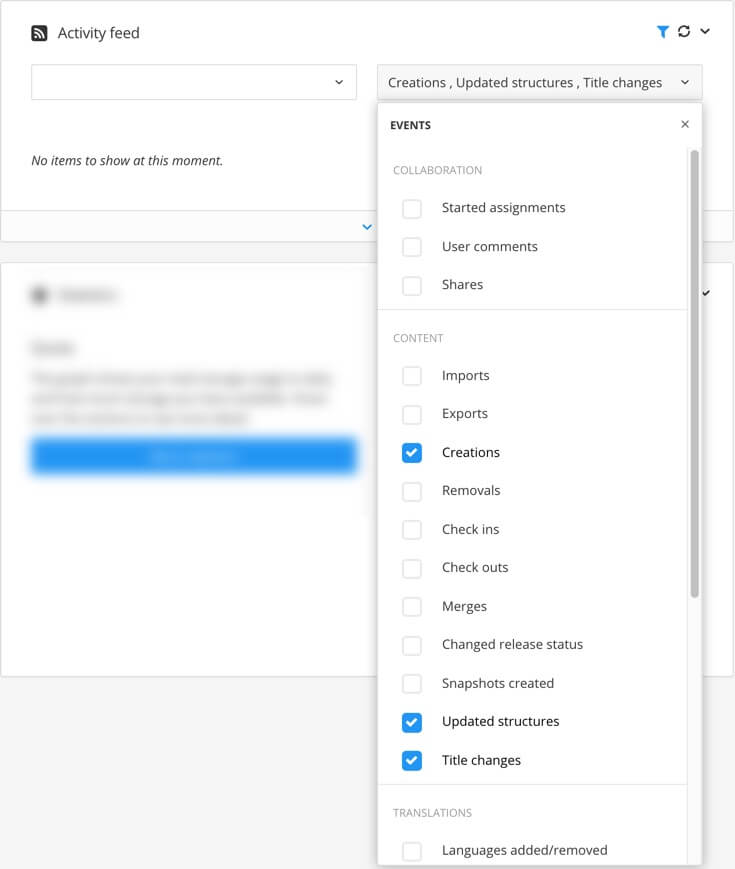 |
We've also added the ability to filter which activity feed notifications are sent to Slack and MS Teams (if you use those integrations).
To find out more, see Filter your Activity Feed, Change the Channel and Filters for MS Teams Notifications, and Change the Channel and Filters for Slack Notifications.
New and Improved Zoomin Integration
With our latest release, we have a tighter and improved integration with Zoomin. It no longer requires a custom backend configuration but can be enabled directly in the Settings view as all other integrations.
Use all of the advanced authoring features in Paligo to create your content, including content reuse, filters, and taxonomies. Then publish to Zoomin as your delivery platform and content hub.
As before, the Zoomin integration is available on the Enterprise plan. To find out more, see Zoomin Integration.
A More Powerful Math Editor with Wiris MathType
We now integrate with Wiris MathType, which is a powerful math editor that's ideal for those of you who need to include complex math in your content. MathType is available to use, but does require a subscription and is available on the Enterprise plan. (Of course, we still have the free built-in math editor too on all plans)
Any equations made with the previous math editor will be compatible and work with the new MathType editor.
 |
To find out more, see Mathematics.
Follow a Topic or Publication
With the new Follow feature, you can receive notifications whenever another user makes a change to a topic or publication. This is a great way to keep up-to-date with content that is especially important to you.
 |
Once set up, you will get notifications when a user makes changes to the content or the structure, or if they rename a component.
To find out more, see Follow or Unfollow Components.
Easier Image Updates and Uploads
We've made some improvements to the image uploading process to make it easier. Now when you upload image files, Paligo will automatically detect if you already have images with the same name already in your media library, even when batch uploading. Then you can choose to update the existing images or add the new images to go alongside the existing ones.
 |
Paligo can also tell if the files you are uploading are language variants of existing files, and again, you have the option to update. We've also made it easier to update your language variant images from the image details dialog.

Another notable improvement is that you can now drag and drop an image directly from your computer file browser into your topics to add it where your cursor is. This opens the image dialog so you can add metadata or select where to store it.
To find out more about these improvements, see Add an Image, Add an Inline Image, Upload Images and Translate Images.
Create Custom XML Authoring Rules with Schematron
Now you can validate your XML according to:
-
The Paligo XML schema
-
A Schematron file provided by Paligo (Paligo recommended rules)
-
A custom Schematron file, where you can define your own custom authoring rules. For example, you could use Schematron to create a rule that a topic can only contain one procedure or that authors should not use bridgehead titles but sub sections instead.
When you edit your topics, you can choose which validation rules to apply.
 |
The Paligo recommended rules Schematron applies to all plans. The custom Schematron option is available on the Enterprise plan. To find out more about using the different types of validation, see Validation.
Article Updates and Cross-References in Freshdesk
Our Freshdesk integration has been lagging behind some of our other help desk integrations, like Zendesk, Salesforce, and ServiceNow. But with this release our Freshdesk support is catching up with proper support for cross-references and article updates. So you can update a topic in Paligo, publish it to Freshdesk and it will update the matching article, rather than create a new one. That'll make it much easier for those of you using Freshdesk to manage and publish your topics and articles.
To find out more, see Map Content from Paligo to Freshdesk.
Other enhancements and fixes
There are also a number of other enhancements, bug fixes, and other updates in this release.
-
General
Improved accuracy of storage statistic on the Dashboard. There were some inaccuracies in what resources were shown as being reused in some lists in Paligo. For example, cross-references would sometimes count as reuse. This has been improved, and we now list cross-references separately in the Structure view and Resource view.
Improved comparison of snapshots with deleted paragraphs.
-
Zendesk
Fixed issues with broken links after selectively publishing a single topic using Preflight.
Fixed issue where original language titles would be used when publishing multiple languages through Preflight.
Fixed issue where Zendesk settings would reload multiple times in the publish window.
-
Variable sets
Improved usability for large variable sets tables in the variable set editor.
-
Paligo API
Fixed issues with updating Publication XML content.
Fixed issue where the API would sometimes incorrectly return a 500 error when trying to update an image.
The path in the images content_url property could sometimes be incorrect. This has been fixed.
-
Publishing
Unavailable layouts are no longer selectable in the publishing window, which could previously be confusing.
-
Contribution and review
Fixed issue where a “Resource not found” error would sometimes show when commenting on a new topic.
Fixed issue where assignment assignees would receive reminder notifications even if they had already completed the assignment.
Locked content could previously be edited in the contribution editor. This has now been fixed.
-
FTP
Fixed issue with batch publishing FTP outputs.
-
OpenAPI import
There was a problem with importing references in the OpenAPI import which has been fixed.
The October 2020 release brings some major additions to Paligo, most notably, the long-awaited Paligo API. We also have new integrations for ServiceNow and Microsoft Teams, support for multi-level sections in Zendesk Enterprise, and much more. Read on ...
Paligo REST API
 |
Yes, the Paligo API is here! Now your developers can connect external applications to Paligo and automate a variety of tasks, including:
-
Remote publishing
-
Remote editing of XML
-
Remote imports.
The REST API is available on the Business plan and up. For an overview of the Paligo API and information on how to generate an API key, see Paligo REST API.
For the developer documentation, see https://paligo.net/docs/apidocs/.
XML Tree View for easy structuring in the editor
We've added an XML tree view to the Editor's sidebar to make it easier to and move and restructure the block elements in a topic. The XML tree view shows the structure of the currently displayed topic and you can easily drag and drop elements around. The editor view instantly updates to match the structure in the XML tree view.
 |
The XML Tree View is available on all plans. To find out more, see Editor and Move Elements.
Collaborate on Technical Documentation in Microsoft Teams
 |
Paligo now lets you collaborate with your teammates in Microsoft Teams, allowing you to send direct messages to other users, as well as get notifications of assignments, document shares, comments, and publishing events. With the Microsoft Teams integration, Paligo can send two types of notification:
-
"Personal" notifications to each user. These appear as chat messages in Microsoft Teams
-
"Channel" notifications to a Microsoft Teams channel of your choice.
So if your team uses Microsoft Teams for communicating with each other, you can now get your Paligo information there too!
The Microsoft Teams integration is available on the Business plan and up. To find out more, see MS Teams Integration.
Publish to ServiceNow
 |
We have also added support for ServiceNow, with a new integration that allows Paligo to publish content directly to the ServiceNow platform. So you can use Paligo's powerful authoring features to create your content, but use ServiceNow to present that content to your audience.
The ServiceNow integration is available on the Enterprise plan. To find out more, see ServiceNow Integration.
Publish to Multiple Levels of Sections in Zendesk Enterprise Guide
Paligo now supports publishing content to multiple levels of sections in Zendesk Enterprise Guide (available on the Enterprise plan). For example, you can now publish to a structure such as Category > Section > Section > Section > Article rather than the traditional Category > Section > Article.
 |
Publishing from Paligo to multiple sections in Zendesk is available for customers on the Paligo Enterprise plan. And you must also have an enterprise license for Zendesk too.
To find out more, see Zendesk Enterprise Layouts.
Other enhancements and fixes
There are also a number of other enhancements, bug fixes, and other updates in this release.
-
Algolia search
The Algolia search bar did not support Internet Explorer 11. A workaround has been added to solve this.
There was a bug where the Algolia JSON would miss some taxonomies. This has now been fixed.
-
Context-sensitive help support for a "not found" topic. You can now mark a topic's section element with xinfo:appid='not_found'. The topic will then be displayed if a context-sensitive link calls the website using an appid that does not exist.
-
Contribution editor
If you had an emphasis element inside of a link it would get removed after saving. This has now been fixed.
There were some issues with list elements in the contribution editor. This has been fixed.
-
DITA import process. We have streamlined the DITA import process so that there's much less preparation required.
To find out more, see Import from DITA.
-
Editor icons update
Some new glyph icons have been added to the editor icons widget.
-
Error message fixes
In some situations the editor would incorrectly show an error message when trying to insert an element in a paragraph. This has been fixed.
For a short period of time, a small amount of users may have received error messages when working with structure revisions. This has been fixed.
Made some error messages more descriptive.
-
Glossary improvements
For PDF outputs, you can now get your glossary to only include glossary terms that are actually used in your publication. For example, you could use the same glossary for a guide aimed at novice users and a guide aimed at technical users. Previously, the glossary would contain all terms for both guides, so novice users may see technical terms that are not intended for them. Now, the glossary can be set so that it only includes terms that are in the publication, either in the topics or referenced in the glossary itself.
To set a PDF glossary to only include used terms, add the
roleattribute to theglossaryelement and set its value toauto.We have also fixed an issue where Glossary titles would cause an issue in PDF outputs.
-
HTML Help Center output back button fix
Two back button presses were required to go to the previous page after opening an HTML5 Help Center output. This has now been fixed.
-
HTML5 outputs
Reusing a publication in multiple places in another publication could cause issues with the HTML5 table of content links. This has now been fixed.
-
Hyperlinks
Some users experienced an issue where links required two clicks to open. This has been fixed.
External links now automatically use any selected text as the label.
-
Integration settings fix
When entering incorrect settings, some integration panels would sometimes get stuck in a loading state. This has now been fixed.
-
Lightbox feature in HTML5 output disabled for Internet Explorer 11 due to incompatibility issues.
-
Notifications
In some situations the “All comments” document notification option wasn’t working. This has now been fixed.
-
Output file names with multi-byte characters
Better file names for outputs that contain multi-byte characters (ex: emojis, non-latin script).
-
Output taxonomies as class names now applies to images
-
PDF output
Improved styling of admonitions inside lists.
-
Publishing
The Combine languages option is now only selectable if multiple languages are selected.
The Branch selector for the integrations that use “Upload output” would sometimes be empty in the publishing window. This has now been fixed.
-
Release status
The Change status for all included components option now works even when not changing the release status of the publication.
-
"Request a Feature" link added to Paligo's Help menu
-
Salesforce integration
Salesforce integration now has Custom link prefix setting that allows you to customize how your cross-references will look in Salesforce.
-
Search snippets no longer include the keywordset element
-
Slack integration
The “Download logfile” link in the Slack notifications was incorrect. This has been fixed.
There was a broken link on the Slack integration settings page. This has been fixed.
-
Topic titles now support double byte space character
-
Top-navigation links now allow language selection.
You can now define what links should be visible in the top navigation depending on the language. Use the
langattribute. -
Translation improvements
There were certain special characters that would cause issues with the XLIFF import and export. This has been fixed.
Nested topics with profile attributes were not rendered properly in the translation interface. This has been fixed.
-
Upload SVG files in the layout editor There was a bug here that has now been fixed.
-
Zendesk integration
A document that was deselected in Zendesk Preflight would still be published sometimes when publishing multiple languages. This has been fixed.
In some situations the Zendesk “Test connection” option would say that the connection was successful when it was not. This has now been fixed.
In this release, we have some exciting enhancements to Paligo versioning, publishing to Azure repos, better spell-checking, and not the least, a great new integration to improve collaboration in your team. Read on...
Collaborate on technical documentation in Slack
 |
Paligo now lets you collaborate with your teammates right in Slack, allowing you to send direct messages to other users, as well as get notifications of assignments, document shares, comments, and publishing events to your Slack workspace. The Slack integrations has two types of notifications:
-
Send "personal" notifications to each user. These appear as messages sent from the Paligo app.
-
Send activity feed notifications to a channel of your choice in a Slack workspace.
So if your team uses Slack for interacting with each other, making video calls, etc., now you can get your Paligo information there too!
To find out more, see Slack Integration.
Publish to Microsoft Azure Repos
 |
A while ago we released the popular feature to publish to GitHub, BitBucket, FTP, and Amazon S3.
Now we're adding to our growing number of publishing channels with Microsoft Azure Repos. Create content in Paligo and publish directly to any Azure Repos project and branch.
To find out more, see Azure Repos Integration.
Revision history and roll-back for Publications
We've made it much easier to work with revisions for publication structures, so if you change a publication structure, it's now much easier to revert back to an earlier version if needed. This is going to make it much quicker to modify your publications, as there's no need to recreate a previous structure from scratch.
Every time you make a change to a publication structure, Paligo will store a revision. You can then revert to that revision (or any previous revisions).
Paligo will even recreate topics from that publication revision if they had been deleted.
To find out more, see Revert a Publication to a Different Revision.
Faster, More Reliable Spellchecker
Many of you asked for a more robust spellchecker, so here it is! For the new spellchecker, we have taken a different approach and have built it almost from scratch. The result is a spellchecker that's faster, more reliable, and more stable.
 |
Other enhancements and fixes
There are also a number of other enhancements, bug fixes, and other updates in this release.
-
Manage image resolution for HTML publications. You can now set the resolution for all block images in your HTML publication. You can choose to exclude all images, use their original resolution, or use one of several resolution options. For example, you may choose to publish your images in lower resolution so that your website loads more quickly.
To find out more, see Adjust Image Resolution.
-
Hide topics from the default HTML search engine. Have you ever wanted to include a topic in an HTML publication, but stop it from appearing in the search? Well now you can! You can exclude a topic from the search by giving the
sectionelement aroleattribute with the value:notinsearch.To find out more, see Exclude a Topic from Search.
-
Improvements to XLIFF import (no importing empty fragments)
-
Added notification text to the Dashboard when the user password is about to expire
-
Update to source code editor in the Paligo XML editor.
-
Much faster performance when saving structure changes on large publications
-
Email notifications. Sometimes email notifications sent to users contained garbled characters. This has been fixed.
-
Translation view comments. Translation view comments sometimes stopped working. This has been fixed.
-
Review interface. Certain punctuation and diacritics were not visible in the review interface. This has been fixed.
-
Search function. The search function did not work for output with certain language combinations. This has been fixed.
-
Annotations in Search. Search data in HTML5 output contained annotation content. This has been fixed.
-
Callout code listings. These were not working on HTML5 output when syntax highlighted was enabled. This has been fixed.
-
HTML5 help center output. This output was not working correctly when a certain combination of reused HTML5 help center layouts was in place. This has been fixed.
This release includes a variety of new features and enhancements, and we've especially got some exciting updates regarding publishing directly to your delivery platform as well as great performance upgrades. Read on...
Publishing to a Git Pipeline or Directly to Your Web Server
We know many of you have been asking for this and looking forward to this for a long time. With this release it is now possible to publish directly to your web server via FTP. But not only that, now you've also got direct integration with three additional popular platforms and Git workflows.
All of these options will allow you to fully automate the entire publishing process to go live with your content as soon as you hit the publish button.
Publish Directly to Your Web Server Via FTP
 |
If you're publishing to your own web server, you can now greatly simplify and automate the publishing process by directly pushing your content there via the direct FTP publishing option.
See FTP Integration for more on how to do this.
Publish to Amazon Web Services S3 (Amazon S3)
 |
Paligo now offers publishing directly to the very popular Amazon Web Services S3 (Amazon S3). This means you can create content in Paligo, such as PDFs or an HTML help center, and publish it to Amazon S3 so that it is instantly live to your end users.
See Amazon S3 Integration for more on how to do this.
Publish to BitBucket
 |
For you Continuous Integration fans out there, now you can get your Paligo publishing right into your Git workflow. Publish directly to any Git branch you choose, and then automate the publishing with BitBucket Pipelines so it's instantly live for your end users.
See Bitbucket Integration for more on how to do this.
Publish to GitHub
 |
Just like the BitBucket integration, those of you who work with GitHub can have the same Continuous Integration workflow, publishing your Paligo content directly to any branch. Automate the publishing (or any workflow you need) with GitHub webhooks.
See GitHub Integration for more on how to do this.
Greatly Enhanced Performance
The team has been working a lot on the backend of Paligo, updating, tweaking, and fine tuning on every end to make your Paligo experience as great as possible. With this release the performance will be significantly enhanced overall, and you'll see a noticeably snappier interface.
 |
This update is part of a larger infrastructure project that is still ongoing, and there will be further enhancements in the near future too.
Other enhancements and fixes
There are also a number of other enhancements, bug fixes, and other updates in this release.
-
Batch translate multiple languages. It is now much easier if you translate to many languages, to just select all the languages you need and download a zip of the XLIFF or send it all to a translation integration like Memsource. When importing languages, there is also now an option to disregard the translation status of completed segments, to import the entire translation and overwrite existing completed segments.
-
Salesforce Sandbox publishing. If you're using the Salesforce integration, and need to be able to publish to a Salesforce Sandbox environment, you now have support for that too!
-
Improved pasting of HTML into the Contributor Editor. Using the Contributor Editor, you can paste HTML and get it converted to XML. There were some issues with some kinds of HTML, for example if copying and pasting "ReadMe" files from GitHub. This has now been greatly improved making it easier to get such content into Paligo.
-
Reader-Friendly Hash Links (Fragment Identifiers). You know when you have an anchor link you copy for a title in the middle of an HTML5 page? Those used to only be available as unique ids, in order to support the many complexities of reused content. However, now there's an option to create prettified hash links. Enable it in the Layout Editor if you want to use this.
-
Better cleanup of completed/old assignments. Assignments could hang around on the dashboard for quite a while, even though completed. This has now been fixed.
-
Bug fix for duplicate section TOC. For a brief period (a day or two) there was a regression bug that caused the section TOC to be added twice at the bottom of an HTML5 page. That was no good, so it's been fixed!
-
Option to exclude internal sections from TOC and bookmarks in PDF. If you're publishing to PDF, and don't want internal section titles (inside topics) to show in the Table of Contents or bookmarks, there's now an option in the Layout Editor to exclude them.
-
Bug fix for sub menu in Zendesk when using accordions. If you're using the Paligo Zendesk asset files to get the sub menu for articles, there was a bug if using accordions as well. This has now been fixed if you update your account with the asset files in the Zendesk output zip.
This release is a release we've been looking forward to, and it is primarily focused on a big update to the popular Zendesk integration, offering an unprecedented level of control to the user publishing to Zendesk. For those of you publishing to your Zendesk help center, we think you'll love this.
Introducing Zendesk Preflight
We've had the integration to publish your technical documentation to Zendesk since 2016, and we know it's a highly appreciated feature. But even though this has worked great, you would need to go to your Zendesk account after publishing to make sure everything came out as you wanted.
Wouldn't it be great if you could see exactly how your content will map to Zendesk articles, even be able to modify and configure it right from Paligo?
Well, now you can. With Zendesk Preflight, you are in full control. This new feature gives you a full visual preview of how your content will be mapped to Zendesk articles, and with the ability to configure it as you like.
 |
Read more about it in Map Content from Paligo to Zendesk (and the subsequent sections).
Selective Publishing - Publish only parts of your content
The Zendesk Preflight feature gives you control over which topics are published (added or updated) to Zendesk. You can choose to publish an entire publication, just a selection of its topics, or even a single topic if you prefer.
 |
Remap content to a different article
If you should find that you have made significant updates using new topics, but want to update an existing article in Zendesk, you can remap the content to that article.
 |
Change the status, ownership, visibility, and more
Now you can even change how your content is published on a very granular level, changing:
-
Draft/Published status
-
"Managed by" (Permission group)
-
"Visible to" (User segment group)
-
Promoted status.
Remotely delete obsolete articles
If you are managing your entire publishing process to Zendesk from Paligo, previously if you had removed topics or sections in your Paligo publication, you would have had to remove the old articles from within Zendesk. This update changes that. Now you can choose to remove them right from within the Paligo Zendesk Preflight panel.
 |
There is so much more, go explore it yourself, and read more about the mapping customization in Customize Paligo-to-Zendesk Mapping.
Other enhancements and fixes
The big feature update was about Zendesk, obviously, but there are also a number of other enhancements, bug fixes, and other updates in this release.
-
The statistics view has had a great performance update for viewing Orphan topics or images. This has not been a problem if you have good housekeeping, but sometimes it's easy to let the number of orphan topics or images pile up. Then it could take a long time to view the list. Now with the pager view, it will load much faster, and you can easily go through them to clean up.
-
SCORM customizations: it was previously only possible to have one SCORM custom layout. Now it's possible to have multiple layouts (professional service).
-
Swagger (OpenAPI) embed is now supported for Zendesk publishing as well.
-
Because the (Salesforce-owned) Desk.com service has been discontinued, Paligo has also discontinued support for that integration. If you had any settings for it, they will still be available for a short time, if you want to go and remove them.
-
And a number of bug fixes, with a few notable ones such as:
-
The image insert keyboard shortcut would not work properly for all users, this has been fixed now.
-
A recent bug made it so that cross-category resolved links (cross-references) in Zendesk publishing would always open in a new tab. They will now open in the same tab as any other links.
-
Submenu links in TOC didn’t work for all Zendesk accounts, now they will (as long as you have a compatible Zendesk theme).
-
The first release for 2020 offers a mix of updates, from security enhancements to advanced search options.
Two factor authentication
Now you'll be able to use additional security with 2-factor authentication. Enterprise plans will also have additional settings to apply the highest security, including password policies, and 2FA enforcing.
 |
In addition, device management and notifications for logins on new devices have been added.
This is the biggest update in this release, and you'll find a whole section about it here: Two-Factor Authentication (2FA).
Copy Publishing Settings
This is something many of you have requested for a long time. You now have the ability to copy the saved publishing settings for a document, i.e the selected filter values, variable settings, languages, and more. Read more about it in Copy Publishing Settings.
 |
More powerful Algolia search features
The Algolia search engine options have had several new updates in this release:
-
Automatic index updates: You can now update the index in Algolia without having to do it manually with file uploads. The index is now automatically pushed to your Algolia account when you publish.
-
Faceted search: To do faceted search in Algolia before, you would have needed a customization. Now you can enable faceted search out of the box.

Read more about the updates for Algolia in Algolia Search Engine Integration.
Zendesk speed boost and security
For our popular Zendesk publishing integration there are several really nice enhancements in this release.
-
Huge speed boost: If you publish to Zendesk, you have probably already noticed, especially if you have very large documents. Huge documents can now be published to Zendesk at the speed of lightning (well almost...).
-
Allowlisting support: For those of you using the allowlisting option in Zendesk, that used to cause issues. With this release there is no problem using that security option if you need to.
SEO improvements for HTML5 Help Center output
This release adds further SEO improvements:
-
More flexible meta descriptions: If you use the
abstractelement to output meta description tags for SEO, you can now remove the otherwise auto-generatedabstracttitle. This makes this feature more flexible for use e.g in Zendesk publishing as well. -
Add canonical URL link: You can now add a canonical URL link for SEO purposes. You'll find this option in the Layout Editor, under CSS, JS, logos, and other assets.
Other enhancements and fixes
-
New search string highlighter in the default search engine. The previous one had some bugs that caused issues, and it was time to change.
-
Improvements for links to content in accordions.
-
Improvement for setting the default profiling for reviewers. This previously required the reviewers to open the profile dialog. This is no longer necessary, it will be set for them regardless.
-
Search for branch labels. Those of you creating branches and keeping track of them with labels can now search for those labels in the Advanced search.
-
Create report of all topics used in a publication. This is done similarly to the link report, i.e just check the Debug check box in the publishing dialog. The report will be in the tmp folder.


