Insert Component
If you have created informal topics or reusable components, you can insert them as components in topics. The components will become nested content and they can be arranged in the XML Tree View just like other content.
-
Position the cursor where the component is to be inserted.
-
Select the Insert tab in the Toolbar.
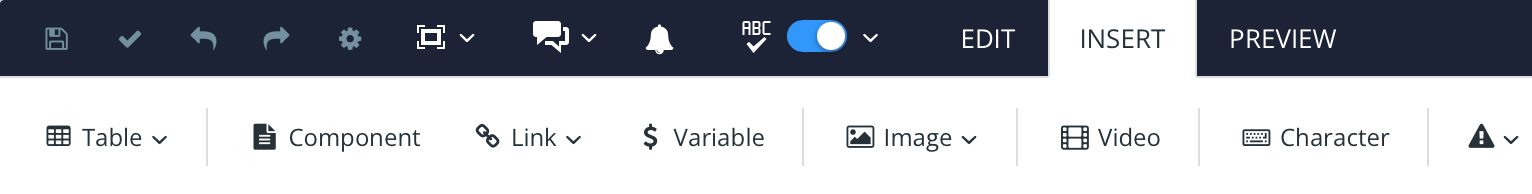
-
Select Component.

-
Select the component to be inserted.
-
Select OK.
-
Select Save.
