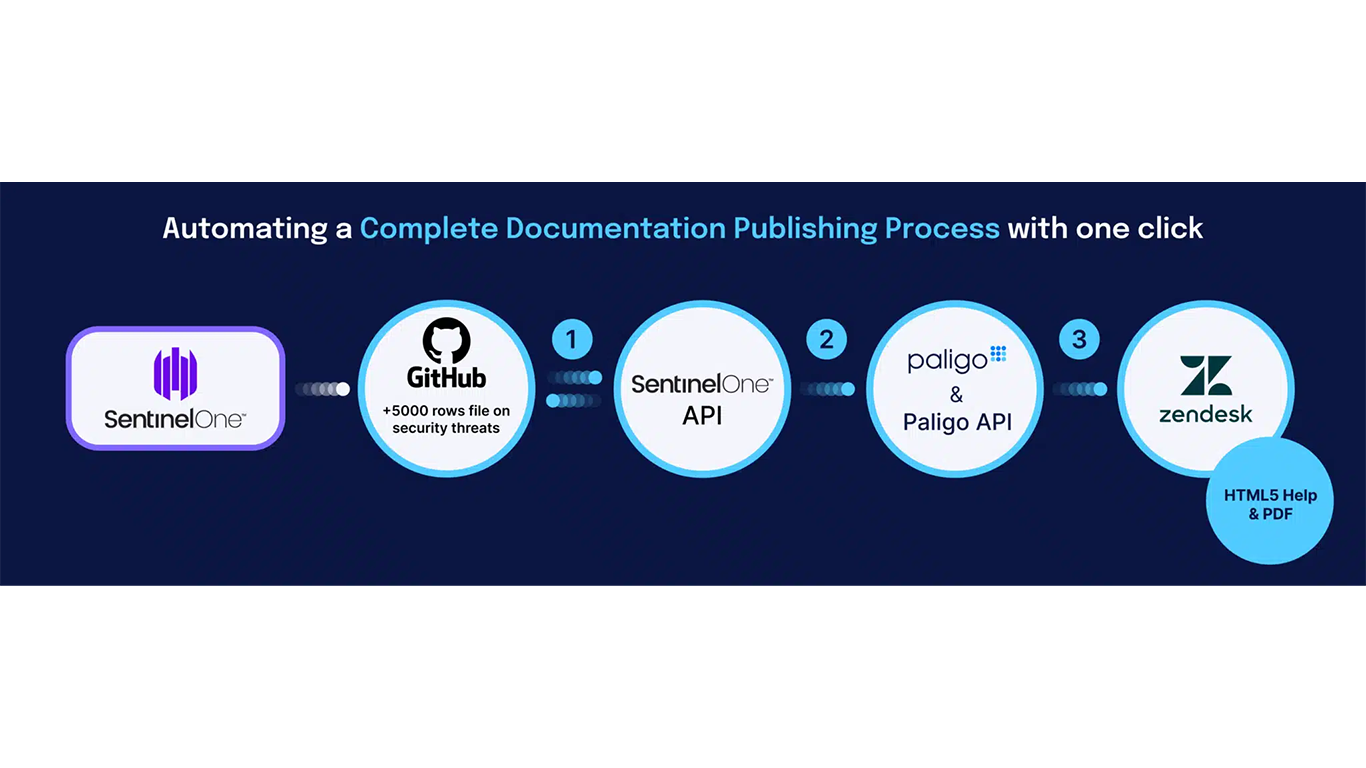- Home
- SentinelOne: Global content collaboration and fast publishing
SentinelOne: Global content collaboration and fast publishing
Share

SentinelOne is a pioneer in delivering autonomous security for the endpoint, datacenter and cloud environments. They help organizations secure their assets with speed and simplicity.
SentinelOne unifies prevention, detection, response, remediation, and forensics in a single platform powered by artificial intelligence. With SentinelOne, organizations can detect malicious behavior across multiple vectors. They can rapidly eliminate threats with a fully-automated, integrated response, and adapt their defenses against the most advanced cyberattacks.
A Searchable CCMS for Teamwork and Efficiency
When Rochelle Fisher joined Sentinel One, there was no professional tool for creating technical documentation. The team used Google Docs to create PDFs, making it almost impossible to search for anything specific besides the file name.
They needed a way to make documentation for different products in a topic-based way. Collaboration was also important, as different writers needed to work on the same publication. Moreover, it needed to be efficient and consistent. Another requirement was that publishing must be to Zendesk.
Rochelle had previous experience with Author-it software for technical writing and a CCMS looked like the best option. Especially since the technical writing department was planning to expand in the future. With a CCMS, it would be easier to collaborate as a team. Not only would people be able to work on the same document, it would save time with proofreading. There would be no need to wait for a PDF.
I was looking for something that would publish to Zendesk and be searchable.
The writing team also needed better collaboration for responding to requests from Sales on specific topics. From previous experience, Rochelle knew Author-it would not be able to publish topics, just full documents. To take just one topic from the publication was not feasible. She and her colleagues spent hours making and publishing review books for Sales. These books only covered three or four topics. After that, they had to delete the files. Of course, this was incredibly time consuming.
Easy Migration to an Industry Standard
Rochelle was in need of a true CCMS to enable collaboration. It had to have the option to publish to Zendesk and HTML5 separately. It was also essential to have built-in translation tools. From previous experience, she knew it was important to have a platform with a standard authoring schema in case of future migration.
Fortunately, Paligo bases itself on DocBook, an industry-standard format that easily migrates if the need arises. Rochelle finds it easy to use and especially likes being able to go into the XML. When working with Author-it, if she wanted to look at the XML, she had to go through many steps. These included exporting, opening in the XML editor, making changes, and importing. Now, with Paligo, she just clicks a button to get into the XML. “I love being able to go right into the XML and make the changes I want.”
Saving Time with Teamwork and Review Processes
One of the most important features of Paligo is easy global collaboration on the same documentation. The SentinelOne Knowledge Management team is distributed across the globe – in Israel, Czech Republic, India and multiple locations in the U.S. Despite this, they can still work simultaneously on the same publication.
SentinelOne’s reviewers and contributors can also work on content at specific stages in the workflow, before publishing or editing. This way, the process keeps moving, while still maintaining consistency in the document.
“The teamwork is amazing. We’ve done so many doc sprints.” There are many cases when everyone on the writing team works on an urgent document. They add features, restructure, and make sure the document is unified.
Now that everyone on the team is contributing, the doc sprints take an hour instead of a week.
Collaboration in the review process has improved as well. Previously, people would use different apps for writing, causing reviewers to log in to multiple systems. Once they had the Paligo CCMS, Rochelle began directing some teams to review in Paligo because the old method was becoming complex.
Now they can comment directly in the source. They don’t have to worry about which file to send back and forth.
Publishing with the Click of a Button
One of Rochelle’s favorite features in Paligo are the integrations, which help the team automate a large piece of a repetitive and standardized documentation process. “All we do is click a button and it takes something from GitHub, runs our API, runs the results through the Paligo API, creates the topic and publishes it to Zendesk. Just one button and a table of 5000 rows is updated to the latest information.” (See image below).
Because SentinelOne is a security company, they maintain a list of threat indicators their product can find. The file contains thousands of lines in JSON format, and it is the job of the team to document and make all of these indicators available to their customers.
Now a job that would have taken days to do is done in one click through Paligo. There’s no way we could keep up that file and that whole list. It’s hugely important information. It changes all the time. We couldn’t keep up with that without Paligo. With Paligo, instead of a week of work, I use the script. I push a button and it takes seconds.
As a Cybersecurity company, SentinelOne continuously builds and updates a file with 5000+ descriptive Security threats on GitHub.
- To publish these descriptions on the SentinelOne HelpCenter, the SentinelOne API and a custom Python script fetches all Security threat descriptions on Github. Then converts JSON into DocBook XML.
- Sends to the Paligo API.
- All relevant topics on Paligo are updated. Using the Paligo API, it automatically publishes on Zendesk. All ready for SentinelOne customers.
All topics updated and published in one go, at the click of a button.
The Best Customer Support
Without a CCMS, teams must work sequentially, which is not good for collaboration. However, with Paligo, Rochelle’s team is much more efficient. The team can add their resources to work in parallel, on several components at the same time. If the team has questions or issues, they bring it directly to Paligo Support. They know Paligo will resolve their issue quickly.
Through the years, Rochelle has asked for fixes or changes to the Paligo CCMS. It impresses her that Paligo often handles these requests with swift implementation.
Overall, Paligo has the best support and the best responsiveness for changing the products when possible.
I’m a huge fan of Paligo support and always will be. Having an open channel for customer success is huge. I never understood the customer success role until I worked with Paligo.