- Home
- What is the Paligo API and How Can You Benefit From It?
What is the Paligo API and How Can You Benefit From It?
Share

The Paligo API provides an interface that expands Paligo to fit into your organization in additional ways to what authors are normally familiar with. Content reigns supreme, but it’s often kept in a silo with limited integrations and interaction across the organization. The Paligo API is the bridge between different systems for helping with the authoring and publishing workflows. Automation is the name of the game for many areas of an organization. Isn’t it about time that all content-related areas become part of this game rather than sitting disconnected on the outside?
Incorporating API-led integrations into your authoring workflow can lead to great jumps in authoring efficiency, publishing efficiency, and automation.
Later in this article, we will examine the 3 ways the API can be used:
- Sync with external systems to update the source content
- Enhance the authoring workflow
- Publish Paligo content to other systems
There are obviously may additional use cases, probably in the thousands, but these initial 3 ideas can maybe plant some ideas for you to develop later.
Give your business more value with APIs
If you’re not already aware, an API, or Application Programming Interface, is a set of rules and protocols that enable software applications to communicate with each other. You can use an API to access different types of data, perform different types of functions, and communicate with different types of services.
APIs are becoming increasingly important as companies look to get more value from their data by automating their processes. They provide a way for applications and services to interact with data without being part of the same organization.
In the case of the Paligo API, it allows developers to take advantage of the functionality offered by Paligo to create an API for their own purposes, for automating existing Paligo functionality or expanding Paligo’s footprint inside an organization.
It’s also possible to integrate your CCMS with tools that Paligo does not currently offer as built-in integrations. (To see a list of existing Paligo integrations, take a look at our Integrations page.) Using the Rest API, you can create an integration tailored to your specific needs.
By synchronizing content with external systems for increased automation, this will have an immediate impact on author efficiency. The authors can write new content rather than “waste their time” updating content manually that really could be done automatically. In the same way, other parts of the API can lead to increases in efficiency when doing translations, publishing, and other activities where you can take advantage of the API. Do it right, and your ROI for Paligo and content-related KPIs could make an additional positive jump upwards.
Seeing the API from different angles
We can start by dividing the Paligo API to cover three broad potential areas of activity for automation. They would obviously work in parallel with the Paligo UI that your authors use daily for managing the bulk of the content.
Syncing with external systems:
A company may use Paligo to synchronize content from an external system with Paligo. For example, an external database could contain important and changing product information. They could create a script that pulls content from the database and updates the corresponding topics in Paligo, ensuring the source content in Paligo is always up-to-date.
Enhancing the authoring workflow:
A software development team might use the Paligo API to generate new publications from outside Paligo in relation to a new document request from elsewhere in the company. For example, this could be used by a medical company that produces hundreds of types of medication that are quite similar, with small changes between each one. The API could generate a full publication reusing existing topics and automatically adding in the specific changes for this new product. This reduces the work for authors for this repeatable task.
Alternatively, you could create custom documentation for each client. The API could on-the-fly create a new publication with just the functionality used by this client.
But these are just two cases. There are multiple other areas, such as automating the translation process, that can improve author efficiency.
Using the Publishing endpoint to schedule and direct publications:
The publishing endpoint has a lot of interesting use cases. The two most common are scheduling the publishing process from outside Paligo and publishing to systems that Paligo doesn’t currently integrate with (the current already integrated solutions are listed HERE).
Let’s continue with additional examples of the above that may inspire you to find the automated solutions for your content ecosystem within your organization.
Syncing with external systems
Sync content, variables and taxonomies using the Paligo API to keep content up-to-date
With an API, it’s possible to sync sources from outside Paligo, such as a database, product information, or customer information. This is very helpful when you have content that changes and need to make sure you have the most accurate and up-to-date content. Use the Paligo API to bring content from anywhere, like an external database such as an ERP system, and bring it into Paligo.
For example, if you’re in the medical field, there are often frequent changes made to critical parameters due to the latest regulations. This could be anything from new limitations to updated warnings. By using an API to sync content from an external system on a daily basis, you could have automatic updates on recalls or changes so your information is always up to date.
It’s also possible you work with variables, like product names or product IDs. You may have a table full of these different variables for different products. You would then sync the external system (your database) to populate the variables with the right information. So when you place the variable within a topic inside Paligo, and publish, it will always show the latest and most accurate content.
Many companies use multiple levels of taxonomies, meaning categories or labels, that are used by the whole company. With our taxonomy API, you can use them in Paligo as well. Companies are using taxonomies (and their big brother ontologies, which we may discuss in a future post) more often to categorize their content, especially if there are thousands of pieces of content wandering around the different systems in the company. Paligo can be part of this narrative, so you could synchronize the Paligo taxonomies with the taxonomies used by the company on the whole.
Efficient scaling through API use – Customer Case
You can also use the Paligo API to automate publishing tasks, such as creating new versions of your content or updating existing content. This is particularly useful if you have content that is managed in an external system. For example, you could use the API to update product information in your documentation whenever the product data changes, as in the following example where we take a quick look at what one of our customers, SentinelOne, has done using the Paligo API.
SentinelOne built a script to automate a large piece of a repetitive and standardized documentation process. The challenge was not only to build, maintain and update a list of over 5,000 threat indicators, but to do so in a way that made them readily available to their customers.
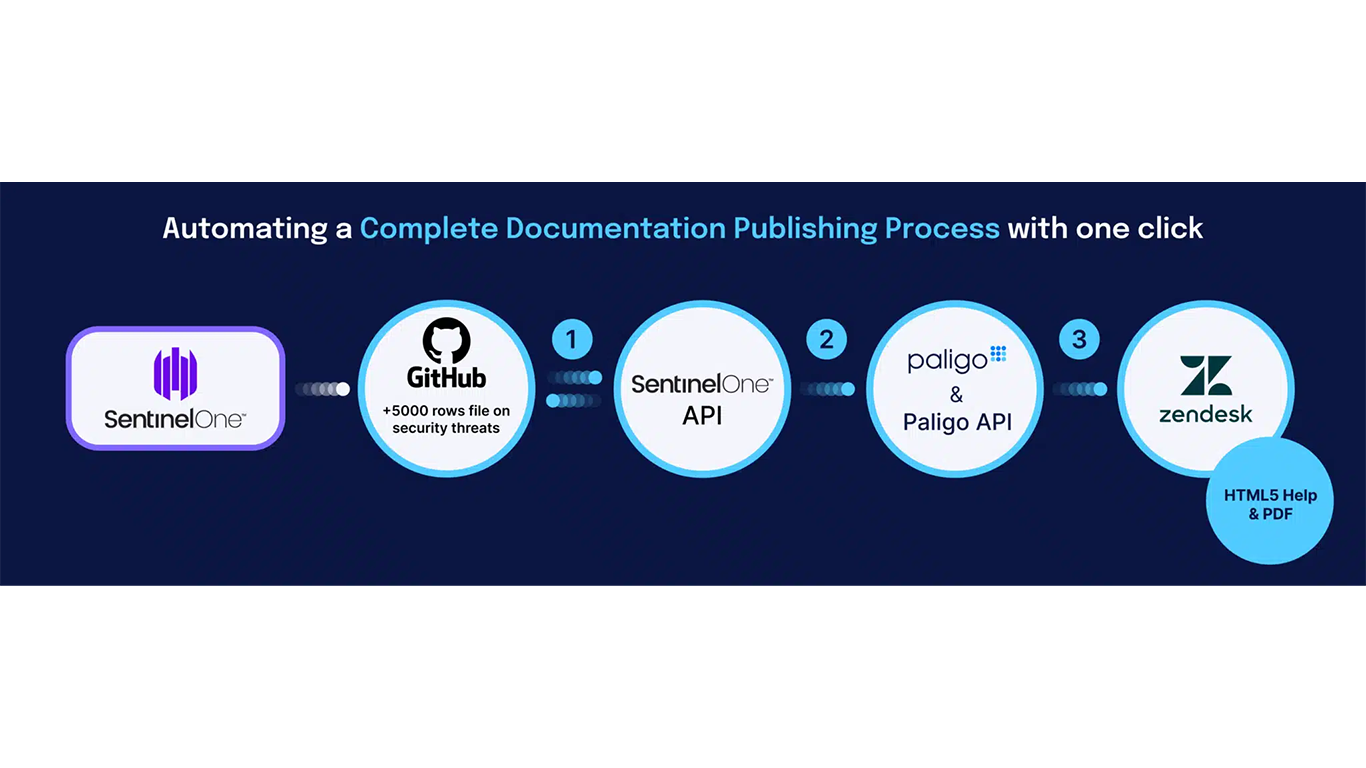
Using the API capabilities, the automated script turned a task that would have taken weeks into just a few seconds. If you’re interested in learning a bit more, you can read about this particular use case here.
Combining the API Endpoints to make more complete solutions
There are a number of API endpoints that cover areas such as:
- Import process
- Managing documents, folders and images
- Publishing
- Translations
- Taxomonies
- Variables
It could be that you use a single endpoint for achieving a business goal regarding your content, such as listing all images used in your system. But the real beauty and potential is when you combine the endpoints to create small apps that generate more benefit using the synergy between different functions. For example, if you automate the translation process, you would use the Search endpoint to first check if any new documents are ready for translation and then use the Translation endpoint to perform the translation. The possibilities are really up to you.
Enhancing the authoring workflow
Using an API to manage bulk imports
Many times, when a company starts with the Paligo CCMS, there is a need to import content from existing systems. Paligo supports all sorts of different formats for import and content; DITA, DocBook, Madcap Flare, Robohelp, Author-it and more.
Of course you can import this already existing content one by one, but if you have a large amount of similar content, that’s going to be time consuming. Instead, with the Paligo API, you can import them all in one go from outside the Paligo CCMS.
Consider a situation in which you need to import fifty Confluence spaces or Word documents. The default importer works well, but clicking through the import process fifty times is tedious. That’s where an API comes in. An API script can loop through all items and run an import on each one. Meanwhile, you can spend your time focusing on other work.
Translation and publishing to unsupported platforms
A TMS, or translation management service, is a popular integration with many of our Paligo customers. We already offer integrations with Phrase and Semantix. However, some companies may want to integrate with other TMS systems, and in this case, the Paligo API can be used to create those integrations. Not to mention, a translation workflow could also include machine translations, as soon as the topic is ready for translation, with zero human interaction.
Crowdin is an example where they have created their own integration between their TMS and Paligo. They pull in content virtually as soon as the Paligo author has set that content to the status of “In Translation” and Crowdin returns the translated content as soon as it’s ready. If it’s a machine translation, then that would be almost immediate.
Using the Publishing endpoint to schedule and direct publications
Schedule publishing for the latest content
We often see customers who prefer to implement scheduled publishing. Multiple authors could be changing content and you want to sync and update the content every evening at 11pm rather than after each change during the normal working day. Using the API, you can initiate this process from outside Paligo and fit publishing directly into your CICD pipeline. This is also useful when you want to update multiple publications with a lot of content and doing it manually would author efficiency would be effected during the period of waiting for large publications to finish.
Additionally, by automating the publishing process, your customers are guaranteed of up-to-date content, updated daily. In some systems, especially for unstructured solutions, publishing can take authors literally hours for every interaction. Using Paligo and the API, publishing time for authors can literally be set to zero.
Publishing to unsupported platforms
You can also use the Paligo API to publish to a platform that Paligo does not currently support. With the API, you’ll be able to access all of Paligo’s data, integrate it with your other systems, and create unique solutions for your specific business needs.
Next steps
To sum up, the Paligo API is a powerful content management interface that you can use to easily retrieve and manage content for any application. The API use cases discussed above are only a few instances in which companies can improve productivity. Only your creativity sets the limit for how you can use our API.
Now is a good time to consider how your business can improve productivity with automation. You’ll find that you can use several APIs to improve your workflow, from publishing to imports and more.
Build a more detailed requirements list. Ask yourself if your company needs scheduled delivery, publishing, automatic updates, etc. Your developers or coders can then use the Paligo API to implement these improvements.
Remember that the Paligo support team is always here to answer your questions, help evaluate your needs, and guide you through building a sequence of actions.
Share
Author

Steve Wiseman
Steve is the Product Enablement Director at Paligo, working with CSMs, Sales, Marketing, Training, Partners and Product to help achieve business goals.




